Introduction:
In this Blog, we will see how to Create Pre-Operation Plugin in Dataverse Accelerator
Validations:
In Contact if user selects Date of Birth greater than todays date throw Error
Implementation Steps:
- Navigate to https://make.powerapps.com
- Click Apps
- Open Dataverse Accelerator App
- Click New Button
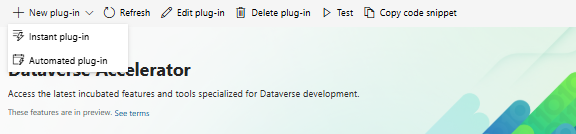
- Select New Automated Plugins
- Input Display Name
- Select Table Name as Contact
- Select Run this Plugin as
- Input Below Expression
- If(NewRecord.birthdate > Now(), Error("Birthday Cannot be future"))
- Then Select when this Plugin Should Trigger
- In our case it is PRE-Operation
- Select Solution
-
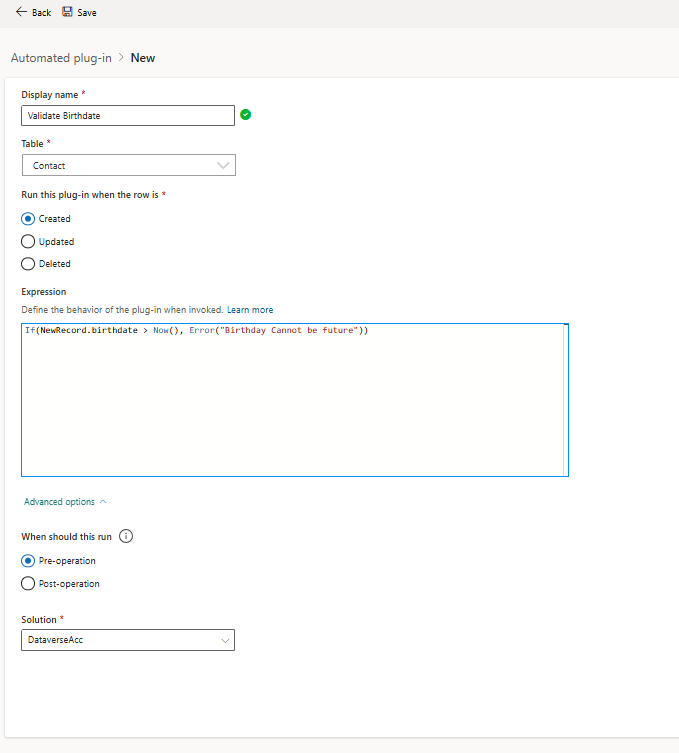
- Once you done this Click Save Button on the TOP
- Once Saved Navigate to Dataverse
- Click Contact
- Select New
- Fill all the Mandatory details
- Input Date Of Birth as Future date and Save
Conclusion:
This can be achieved in Plugins but in Dataverse/MSCRM we are having NoCode Low Code operation to achieve the same.



