You can enhance Microsoft Power Pages list views using conditional formatting with JavaScript. This approach lets you visually highlight records such as “Qualified” or “Cancelled” leads based on their status field, improving readability, prioritization, and overall data presentation.
What Is Microsoft Power Pages?
Microsoft Power Pages is a low-code platform that allows users to build secure, responsive, and data-integrated web portals connected to Dataverse — all without extensive coding. It enables organizations to share business data and processes with external users (customers, partners, vendors) while providing powerful tools for design, automation, and customization.
Why Use Conditional Formatting in Power Pages Lists?
Conditional formatting allows you to automatically change the appearance of list items based on their underlying values.
For example:
- Highlight “Qualified” leads in green
- Mark “Cancelled” leads in red
- Use orange for “Cannot Contact” leads
By visually differentiating rows, users can identify important records instantly — making lists more intuitive and user-friendly.
In Power Pages, lists are often used to display data such as leads, contacts, or opportunities. However, without formatting, all rows look identical, making it hard to spot priority items.
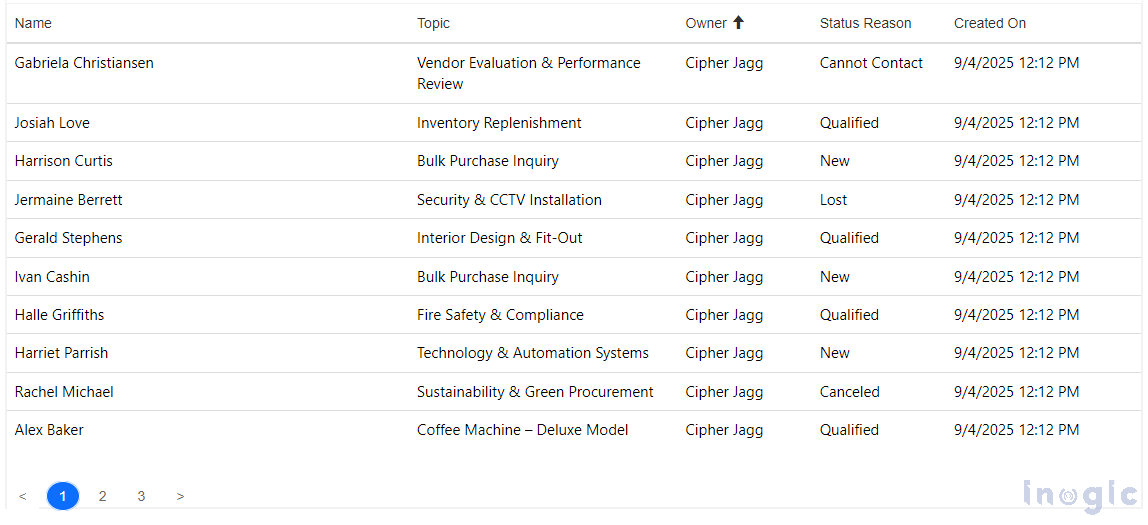
Due to this uniform appearance, it can be challenging for users to identify important items quickly...Read More>>



