In our last blog, "Automating Local Document Retrieval and Email Drafting with attachment by using Copilot Studio Part 1" we discussed how a tailor-made solution developed with Microsoft Copilot Studio enables you to find and exact project information instantly from massive local document stores. We illustrated how the Copilot intelligently uses Power Automate and the on-premises data Gateway to eliminate repetitive search tasks, delivering swift and accurate data extraction.
This blog will demonstrate how to effortlessly transform the key information your Copilot extracts from local documents into official, shareable reports. We'll walk you through automatically linking these reports to draft emails. This method spares you the usually time-consuming and error-prone action of doing this manually. Finally, it makes sure your precious ideas are not only on screen but also within easy reach for offline usage, formal storing, and effortless sharing with all your stakeholders.
Imagine our system quickly searched and showed you the information you wanted from your local files.
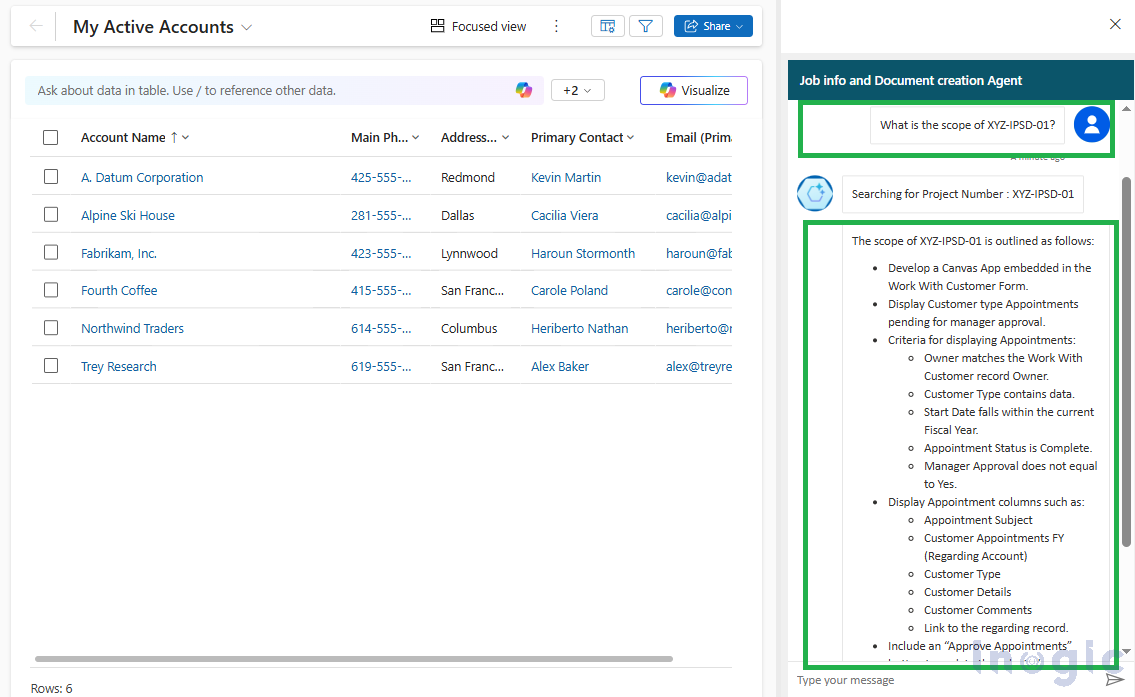
Once you have this information at your fingertips, you just ask your Copilot: "Create a PDF for the above information" (or "Create a Word document for this data").
Read More>>

