Microsoft has introduced a new Customer Service (preview) plugin in Dynamics 365 to enhance support using AI. This out-of-the-box plugin requires no setup and allows Copilot to pull information directly from case records. Agents can use natural language to quickly access relevant data, improving efficiency and focus.
How to Enable the Out-of-the-Box Customer Service (Preview) Plugin
Step 1: Open the Copilot Service Admin Center
Go to Copilot Service Admin Center
Navigate to Support experience > Productivity
Click on Plugins for generative AI (preview)
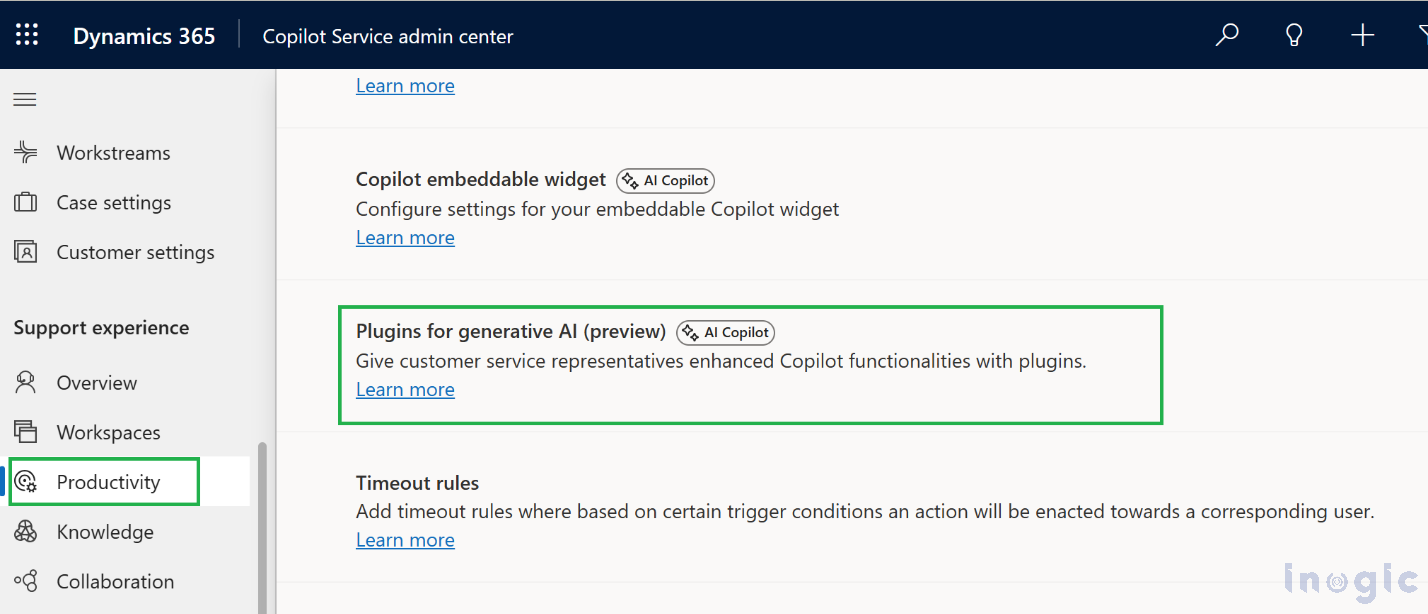
Read More>>

