Hi,
I am creating a flow that takes names out of a spreadsheet, populates them into a word template, saves the template in SharePoint, converts the word document to a pdf and then send the pdf in an email to the respective person.
I am having difficulty with the conversion to PDF step. I tried using the dynamic id and dynamic path and continue to get an error stating the selected file doesn't exist.
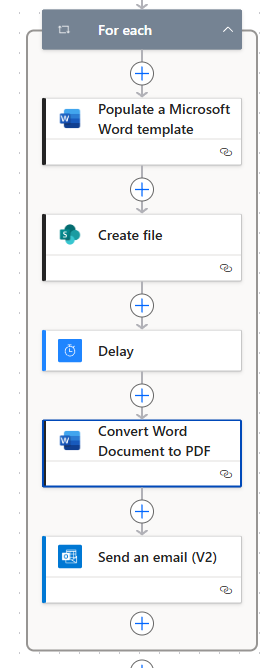
I have tried the following trouble shooting:
- I tried composing a path using this code:
concat('/', join(skip(split(outputs('Create_file')?['body/Path'], '/'), 2), '/'))
- Adding a delay in between the certificate file being created and the pdf conversion
- Building a file path using the dynamic naming of the document
- Adding the Get file command and flow
The only thing I can think of is that the create a file step allowed me to go to the file folder, while the convert to word option only allowed me to select the general library, but either way, I would think the dynamic id would provide that information.
Any ideas are great!



