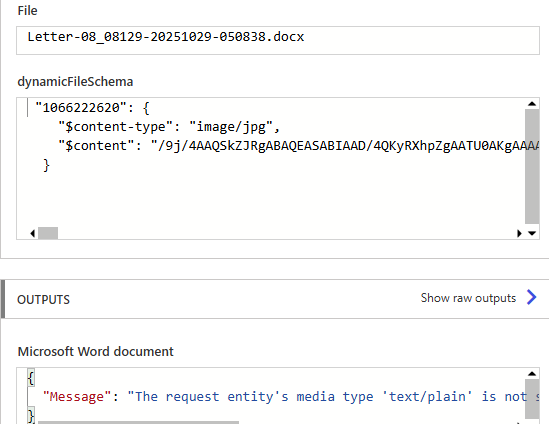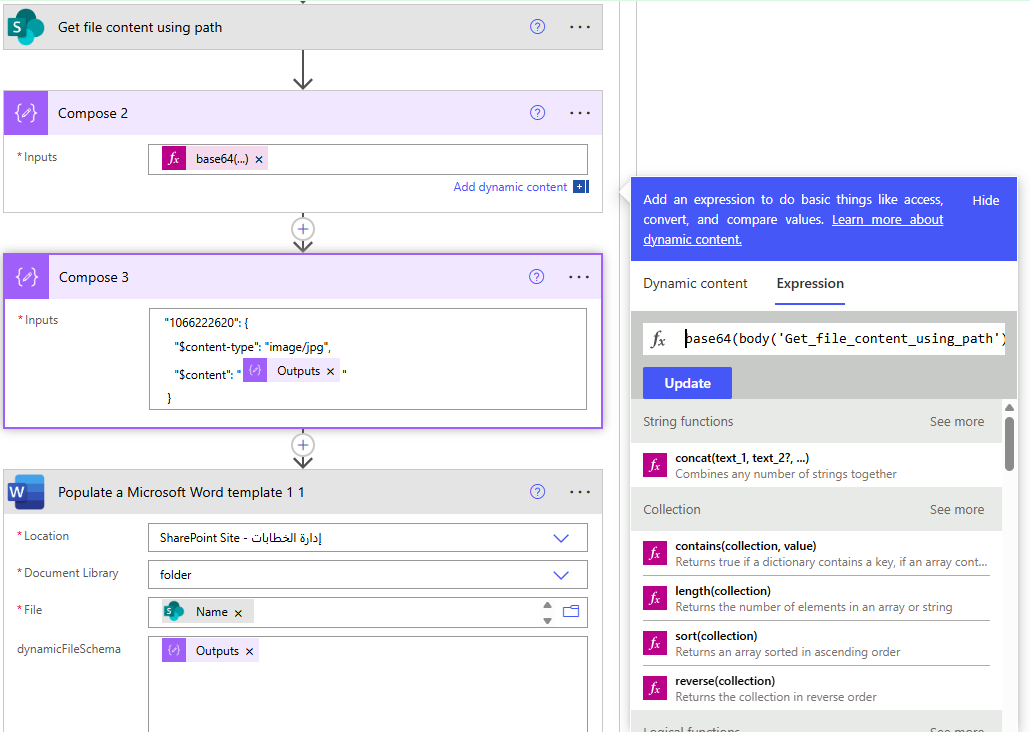Hi everyone,
I’m trying to insert an image dynamically into a Word template using Power Automate.
I used “Get file content using path” and then converted it with base64(body('Get_file_content_using_path')), but the Word Online connector keeps reading it as text/plain instead of an actual image.
I tried using $content-type: "image/png" and $content with the base64 output, but still get the same error:
“The request entity’s media type ‘text/plain’ is not supported.”
How can I make Word Online recognize my image as an actual image (not text)?
Is there a working example of the correct dynamicFileSchema format for this?