Forum boards
Last replied
Posted on
by
CU28111200-0
0
Hello, can anyone help me please? I want to create on my Power BI an excel export button BUT I do not want the export to save centrally like the opt...
Replies
Last replied
Posted on
by
GS-24110721-0
3
Hello Team, We have created a dashboards in Power BI Desktop and published in PBI Service. There is a semantic model which is being built a...
Replies
Posted on
by
CuriousCat99
24
Hi Everyone. I am after some help please re a splicer. Im using a multi-row card and the splicer works fine with the first value but no an...
Replies
Last replied
Posted on
by
CU10111739-1
0
Hi, I have downloaded Power BI from the Microsoft store but it is asking me to sign in every 2 seconds and doesnt accept a personal email address, o...
Replies
Last replied
Posted on
by
CU15111419-0
4
Hello, I’m currently signed into my desktop Power BI using my PowerUp credentials. However, whenever I try to connect to Dataverse to import data ...
Replies
Last replied
Posted on
by
CU15110811-0
0
Hi, Can anyone teach me how to make HSE details in power BI like attached file. Or provide me advise how to learn. thanks 🤝
Replies
Last replied
Posted on
by
JB-14101925-0
2
I am getting the following error trying to connect to dataverse. Can someone kindly assist?
Replies
Last replied
Posted on
by
CU14111956-0
2
Hello guys, Can someone please tell me what the next step is after adding the URL to the table on powerbi, I've tried several times but my li...
Replies
Last replied
Posted on
by
CU11112030-0
4
The Sync filters across pages is not working yet I have enabled refresh on the filter page
Replies
Last replied
Posted on
by
NK-12110605-0
0
I have an excel that is updated daily by my operations team. Power BI service refreshes are scheduled and they don't fail or show any error. when i ...
Replies


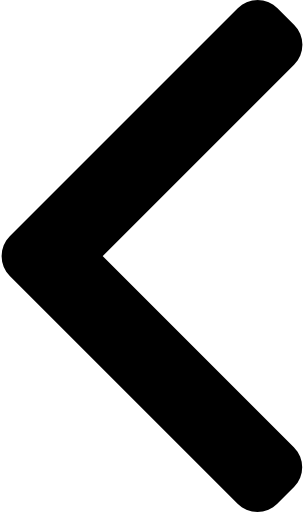
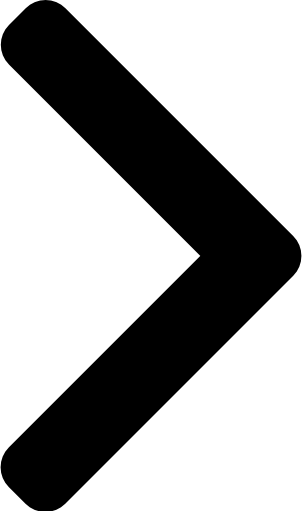
 Report
Report



