Power Pages is a powerful tool for building and running websites. One standout feature is Advanced Settings, which help enhance your site’s security.
Note: Advanced Settings are currently a preview feature, according to Microsoft documentation.
What Are Advanced Settings?
Advanced Settings are tools within Power Pages that let you configure key security options to protect your site from potential threats. They help secure both your data and content.
You can find them in the Security workspace of the Power Pages design studio.
How to Access Advanced Settings
- To useAdvanced Settings in Power Pages:
- Sign in to Power Pages.
- Open your pagefor editing.
- ChooseSecurity Workspace from the left-hand navigation menu.
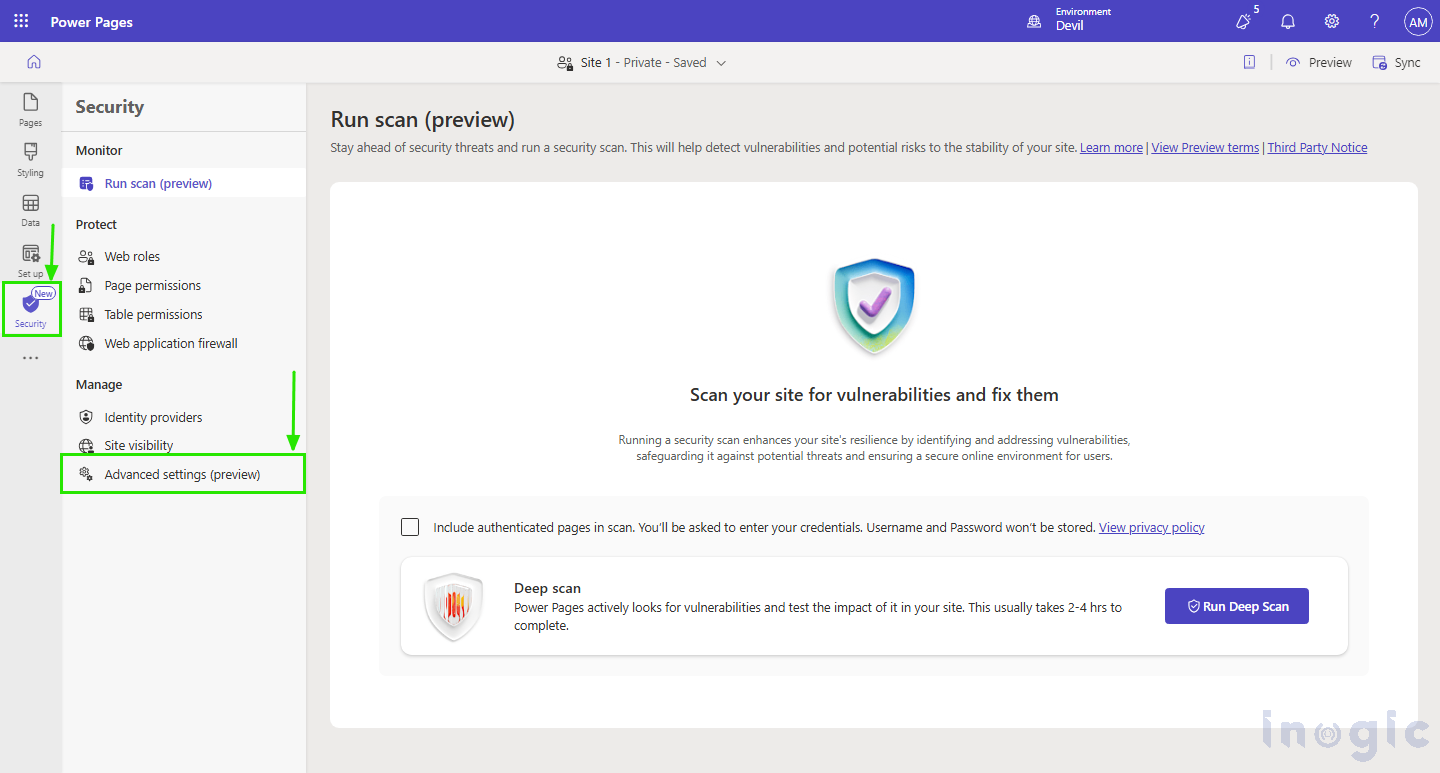
Read More>>

