Power Fx Functions (Preview) by Microsoft enable developers to create reusable, low-code custom functions within Power Apps. These functions accept inputs and return outputs, allowing you to centralize business logic for use across Canvas Apps, Power Automate, and Dataverse.
Benefits:
- Reusability: Write once, use anywhere.
- Maintainability: Update logic centrally.
- Consistency: Avoid mismatched business logic.
- Modularity: Break complex logic into manageable pieces.
Example Use Case:
Implement tiered discounts for a grocery store based on invoice totals using a custom Power Fx Function in Dataverse.
Getting Started:
In PowerApps, go to your environment, open the left menu, select “Discover,” then “Functions (Preview)” to create your custom functions.
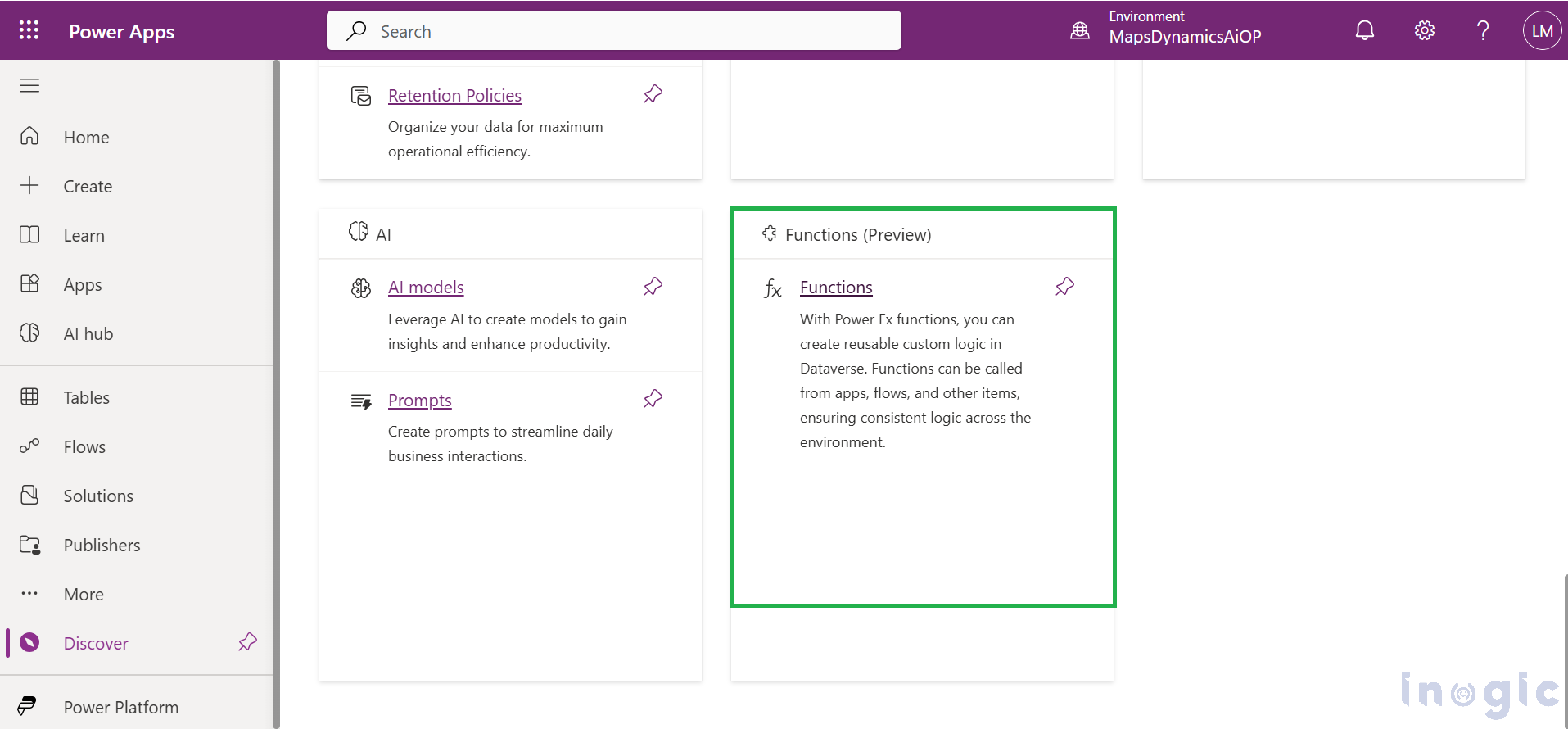
Read More>>

