The Power Apps Component Framework (PCF) has long empowered developers to create custom controls for Power Apps, but its interaction capabilities were historically limited.
In model-driven apps, form interactions were confined to some core events, which are OnLoad, OnChange, TabStateChange, and OnSave, tied to the form lifecycle or field updates.
PCF controls could only trigger OnChange by updating a bound field, restricting direct communication with the parent form. Similarly, in canvas apps, PCF controls faced challenges in dynamically interacting with Power Fx expressions or external scripts in a model-driven app.
With the introduction of Events in PCF, these barriers have been significantly reduced. Developers can now define and raise custom events within PCF controls, enabling seamless communication with form scripts in model-driven apps or Power Fx logic in canvas apps.
This blog is part 1 of the PCF events series, where we’ll explore how to leverage Events in PCF to call external scripts in Model-Driven Apps, walk through practical examples, and highlight best practices and use cases to implement these patterns effectively.
Scenario: Calling our Custom Events in Form Script through PCF control (Model-driven App)
Let’s consider a scenario where an admin configures user-specific features via a User Feature Settings form within CRM. The form includes a PCF component that displays a dropdown of features fetched from a Features List API, including each feature’s name and its supported regions, respectively.
Now, here, instead of binding the onChange event within the CRM, which will require updating our bound field of the PCF control to indirectly trigger form scripts, we created our custom event named featureChange. This event triggers whenever the feature field value changes, allowing seamless interaction of the PCF component within the CRM form itself.
Here is our visual image for our PCF component.
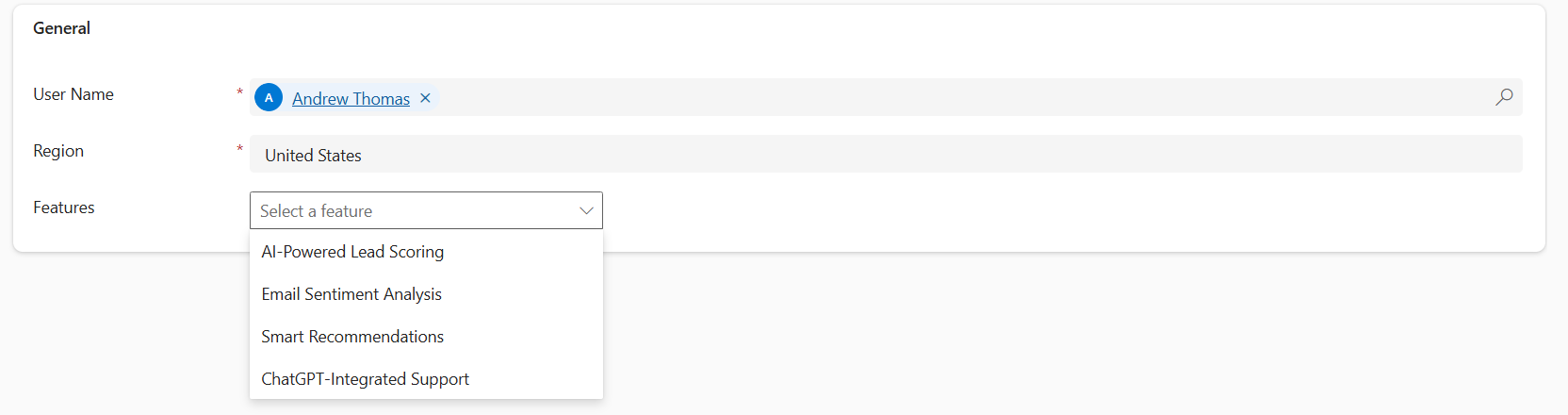
Now, when the admin selects a feature, the form checks if the feature is supported in the user’s region and enables the respective settings. If not, a form-level notification is displayed...Read More>>



