When creating a business plan, makers often need to define and organize the data that powers their solution. With the latest update to Plan Designer, there’s now a more powerful and unified way to do this. Everything needed to model, structure, and refine data for your plan is now in one place.
With this enhanced experience, makers can go beyond simply creating tables. Plan Designer now empowers users to manage entire CRM solutions—from data models and user roles to apps and automation—all without leaving the tool. Whether you’re building from scratch or expanding an existing solution, Plan Designer makes it easier to build full-featured, scalable business applications.
Use Case:
Sarah works in the finance department of a mid-sized company where each employee is given a set number of paid vacation hours annually. To ensure accurate tracking and simplify monthly HR reporting, every department is required to maintain a log of vacation hours used by team members.
To streamline the process, the Organization uses Plan Designer to create a “Vacation Hours Log” app.
Here is Step by Step guidance on how to use plan designer
Step 1: Access Plan Designer
- Go to PowerApps > Select your environment > Click on “Home” button.
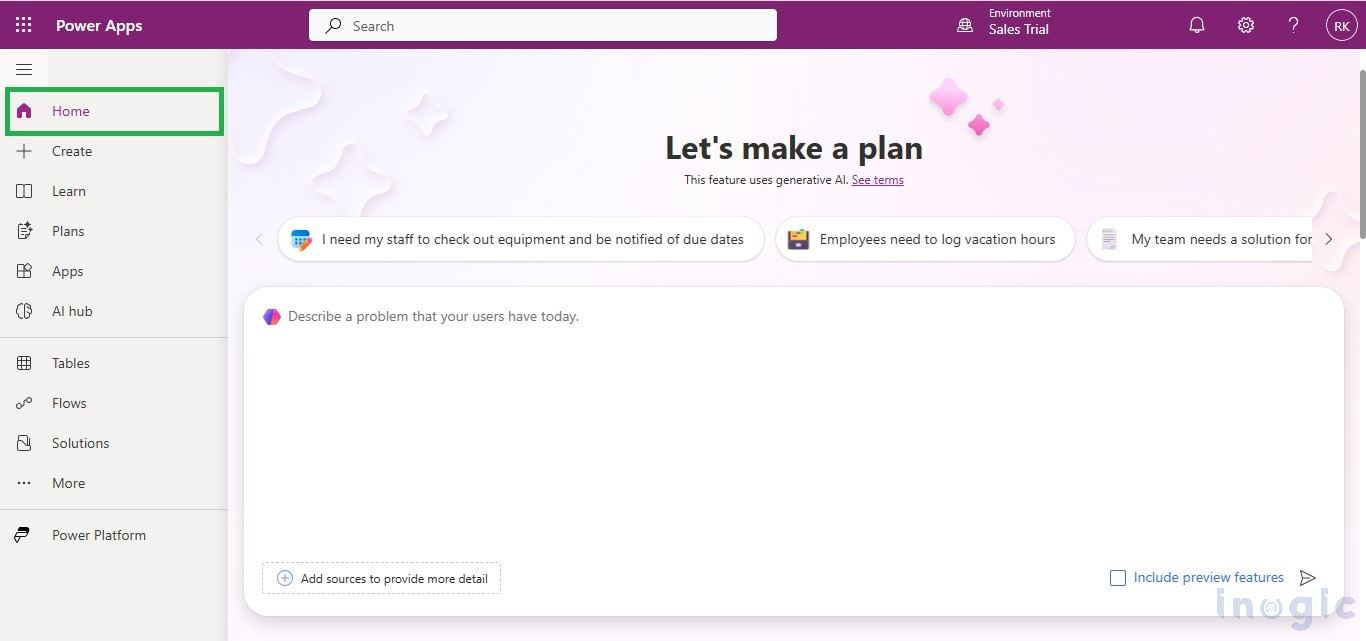
Read More>>

