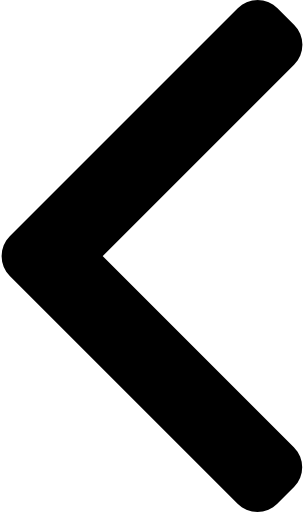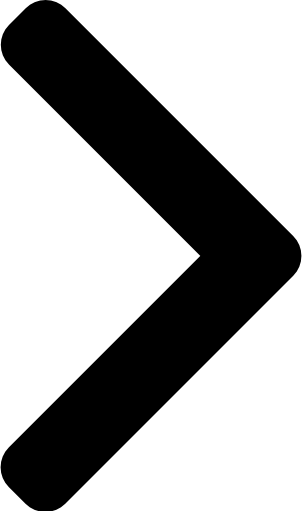Community user group experience
Your user group experience in our communities should be very similar across the board. If you are a current or prospective user group leader, see to learn how to get your user group started on the Community.
How to access user groups
Select the User groups menu from the top of the page:
Discover user groups and user group events
The user group landing page will provide recommended user groups and events.
Enter a location to start looking for a group.
Select the Events tab to search for user group events.
You can filter by location, date, topics, and format of the event. Select the event to find additional details and how to sign up.
Select My Groups to see the groups for which you are a member and all recent activity (messages) in those groups.
Select My Events to access the events for which you have registered.
Search groups
Search by keyword, location, or topic, and sort how the results are displayed.
If you do not see a user group in your location, please feel free to create one by selecting Start a new group.
When you start typing a new location in the location field, suggested locations will automatically appear:
Any time you see a user group card, select View details to visit that group.
User group page
Group info
Each user group has a Group info page that provides the location of the user group, the details, and who the group leaders are.
Selecting any of the group leaders or members names will take you to their community profile.
You can join the group from here, invite other community members, or share externally:
If you decide you no longer want to be a member of the user group, simply select the drop-down for You are a member, and choose Leave group.
User group discussions
The Discussions are used for conversations regarding the user group. You can start new discussion threads or reply to posts.
Note: when engaging in user group discussions, be sure to follow our guidance on writing effective responses in the community.
User group members
Members display all the members of the user group. Selecting any of the group leaders or members names will take you to their community profile.
User group events
Events displays upcoming events related to this user group. You do not have to be a member of the user group to join an event.
User group events contain the following:
- The format of the event: online, in-person, or both
- The name of the event
- Time and date of the event, displayed in your local time zone
- The name of the user group hosting the event
- Description of the event
- Names of the event speakers
- Location of the event. If the event is online, it will say Online event at the bottom of the card. For in-person events, the event location will display.
Select Learn more to visit that event page, or Sign up to sign up for the event.
After you sign up for an event, Sign up will change to Member.
Event info
When you select an event, all the details will be shown. You can access the user group that the event is linked to by clicking the name of the group in the top-right corner. You can download a .ics file to add to your calendar, you can share the event, and you will be shown other events you might like at the bottom.
You can see the community users that have registered for this event to the right or by selecting Attendee.
If decide you no longer want to attend an event, you can select Cancel registration.
Search events
Select Events from the user group home page to search events. You can filter events by location, date, topics, and format of the event. If you find an event that you would like to attend, select the event to find additional details.
Suggested locations will automatically appear as you type in the Location.
If you need user group related support, please submit your support request via our Community support form.