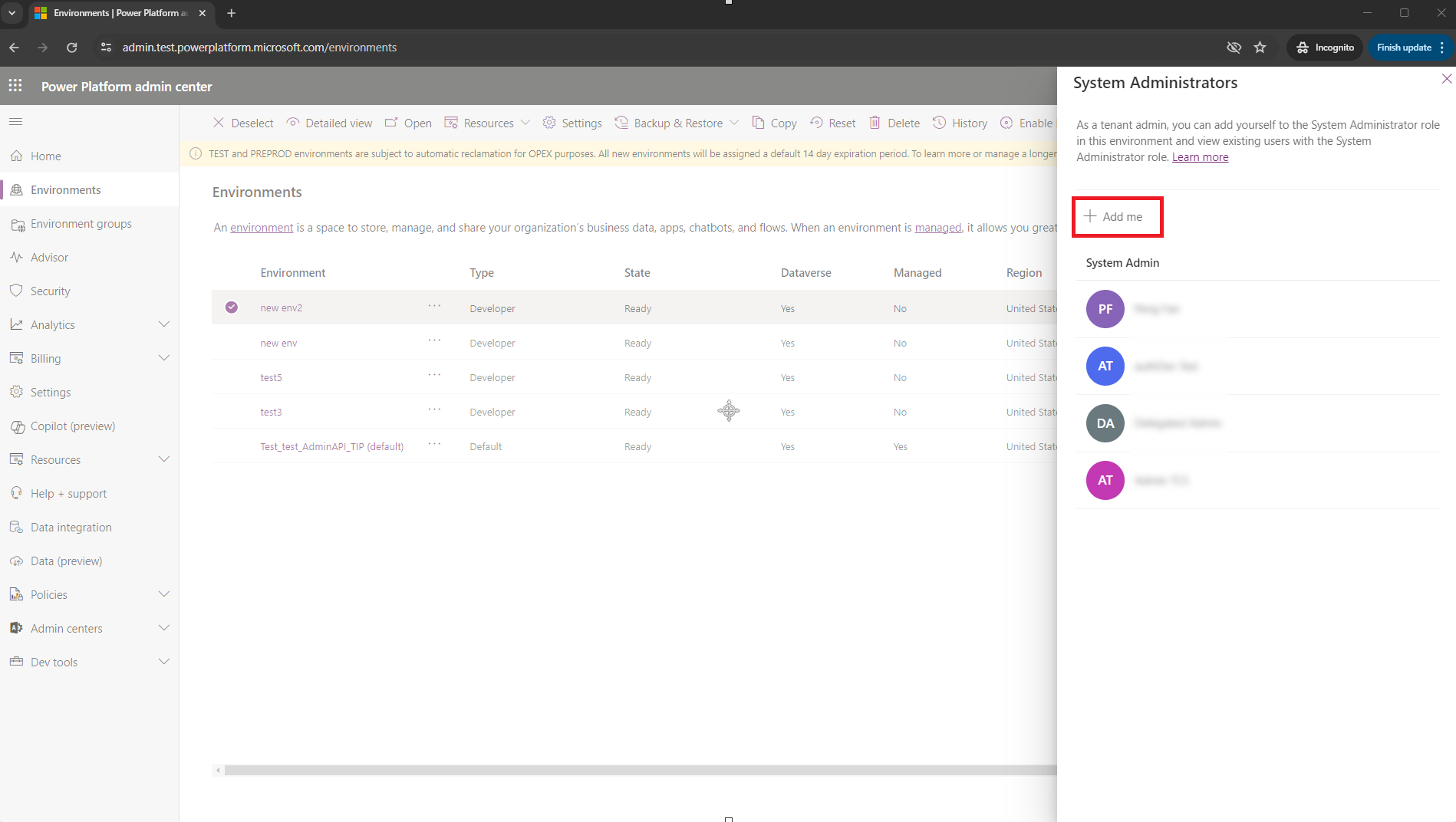Howdy.
I'm trying to change settings for default environment in power platform admin center. Beforehand it did allow me to add Dataverse to the default environment.
Now I tried enabling auditing, but get the following error (sorry for censoring of GUIDs, mum told me to be skeptical of strangers on the internet).

The account I'm using has Power Platform and Sharepoint admin priviledges on Entra ID and also Power Automate premium license.
I also get similar errors when I try to add system admin role to myself in the environment's security roles or try to toggle things in the "Features" tab of the environment.
I did not run into such issues when configuring other environments (sandbox, production, development).