Forum boards
Last replied
Posted on
by
MK-18112225-0
0
I have moved over to the new Microsoft outlook 365. I had a pre existing PAD flow that would download attachments from emails and save them into a s...
Replies
Last replied
Posted on
by
SM-17110845-0
6
Does anyone know if there is a way that the following can be done? I have an excel attachment that comes via email to my flow that now has...
Replies
Last replied
Posted on
by
RB-17111346-0
4
Hello! I'm new to the Power Automate Desktop program. Here's my problem: (Updated) I use Power-Fx, which needed in a later part of the flow, so ...
Replies
Posted on
by
hoon
3
Hi everyone, I'm automating Outlook email sending in the latest version of Power Automate Desktop (PAD), but I'm not using the "Send Email ...
Replies
Last replied
Posted on
by
CU16112330-0
0
power automate desktop으로 흐름을 만들고, power automate 웹에서 예약된 클라우드 흐름을 사용하여 해당 power automate desktop을 연결해서 유인 모드로 실행되게 되어있습니다. 해당 PC는 24시간 켜져 있고 잠금도 풀...
Replies
Last replied
Posted on
by
CU17110037-0
0
아래 팝업창의 허용(A)버튼을 누르고 싶어요. powerautomate 기능으로 가능할까요? ---------------------------------------- "I want to click the Allow (A)...
Replies
Last replied
Posted on
by
AB-17111815-0
0
My Power Automate flow and desktop flow, that were working two days ago, will no longer work. The cloud flow returns an error that the '...
Replies
Last replied
Posted on
by
RK-17111425-0
2
My team works at a university across different campuses. Our MS Bookings Calendar, has 8 different location-specific services (e.g. Campus A -...
Replies
Last replied
Posted on
by
SM-15110404-0
0
The last PA update really hosed things up. I have trouble logging in. I have to reboot the server it runs on to login to PA. Click Sign-in t...
Replies
Last replied
Posted on
by
CU16111419-0
0
Hello Power Platform Community people, I awoke this morning to find that Power Automate had installed itself into Vivaldi, Chrome, and Micr...
Replies


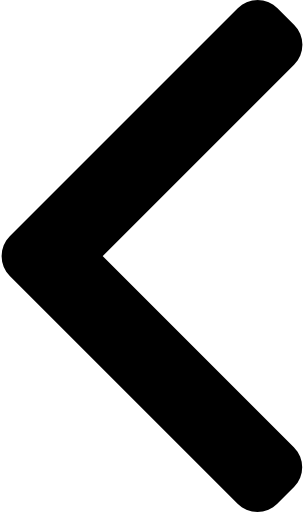
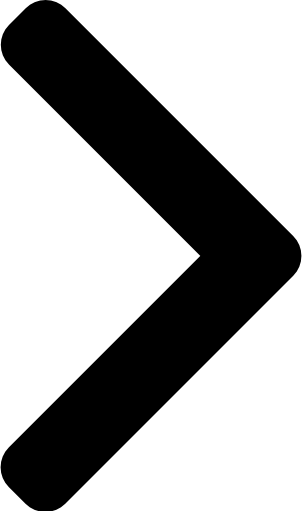
 Report
Report



