Forum boards
Last replied
Posted on
by
CU12111301-0
0
Hello, I am working with a table variable in Power Automate, and I have a loop that iterates through each row of the table. Each row is stored in th...
Replies
Last replied
Posted on
by
MP-20061424-0
5
Hey all, anyone else aware of this behaviour? Feels like a regression to me rather than working as intended, though I don't have access to older ver...
Replies
Last replied
Posted on
by
CU20061345-0
4
Since updating our bots from Versions 2.58 and 2.59, we are getting the below error during unattended automation for any image-related action (If Im...
Replies
Last replied
Posted on
by
Woody Chandler
10
Hello, I have spent a couple hours on solely trying to set up the flow so that when someone inputs their name of "John Doe", it splits it i...
Replies
Posted on
by
JD-03101454-0
0
I'm attempting to create a flow that will update my files and folders in my One Drive after they are updated in Box. How can i create the proper flow...
Replies
Last replied
Posted on
by
Ahmedmuz
203
Hi Everyone, I want to get the dates in the Power automate desktop Ex- If the current month is Oct'25 i want the start date 01.08.202...
Replies
Posted on
by
AG-03101258-0
0
Dear Team, Do you happen to know that when will self healing selector availability feature in Power Automate Desktop be available for Europ...
Replies
Posted on
by
LH-03100813-0
0
Hi, I have been using several of my flows without any problem for about two years. Since a few days, they return an undisclosed error about the "I...
Replies
Last replied
Posted on
by
DT-02101334-0
3
My team inadvertently/unfortunately selected "Cancel all flow runs" today, and I believe it could be avoided with some design change. The "Cancel a...
Replies
Last replied
Posted on
by
MI-02102126-0
0
I created a flow to send an email to a shared e-mail box when a MS Form is completed. I logged in to Power Automate today to edit the flow. However,...
Replies


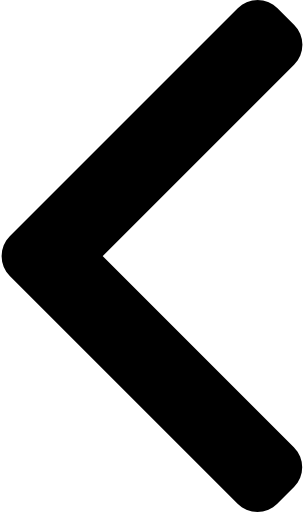
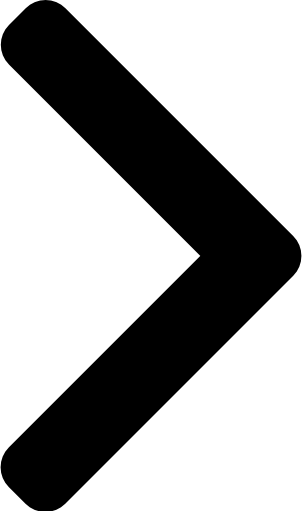
 Report
Report


