Enable rich text editor | Power Platform Shorts

 Posted
by
Community Member
Posted
by
Community Member
Check out video 57 in our Power Platform “What’s New With” series, as we take a look at how you can enable rich text editor in Power Pages.
This great feature will allow you to format text with various styling options such as bold, italics, bullet points, and links - making your notes more readable and structured. This can be particularly helpful for internal documentation, support ticket tracking, and customer interactions.
If you’re looking to enhance the user experience by enabling the rich text editor, click the link below to find out more on Microsoft Learn today!
https://aka.ms/powershorts/enablerichtext
And for more great advice and opinions, head over to the Microsoft community site below to explore and connect with thousands of other users just like you.
https://aka.ms/powershorts/joinus
#PowerPlatform #PowerPages #MicrosoftLearn #MicrosoftCommunity


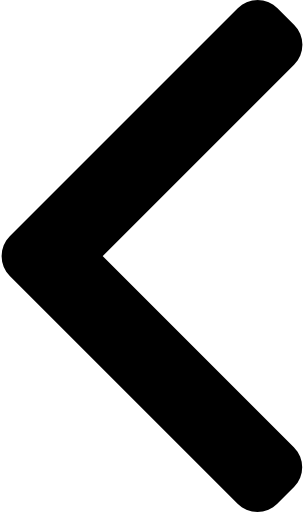
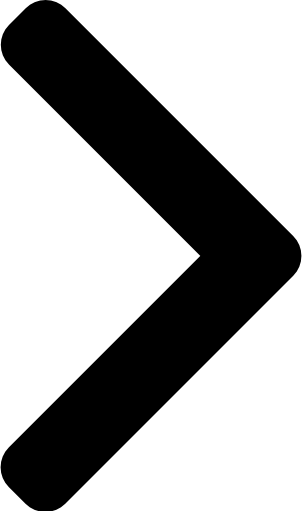
 Like
Like Report
Report
*This post is locked for comments