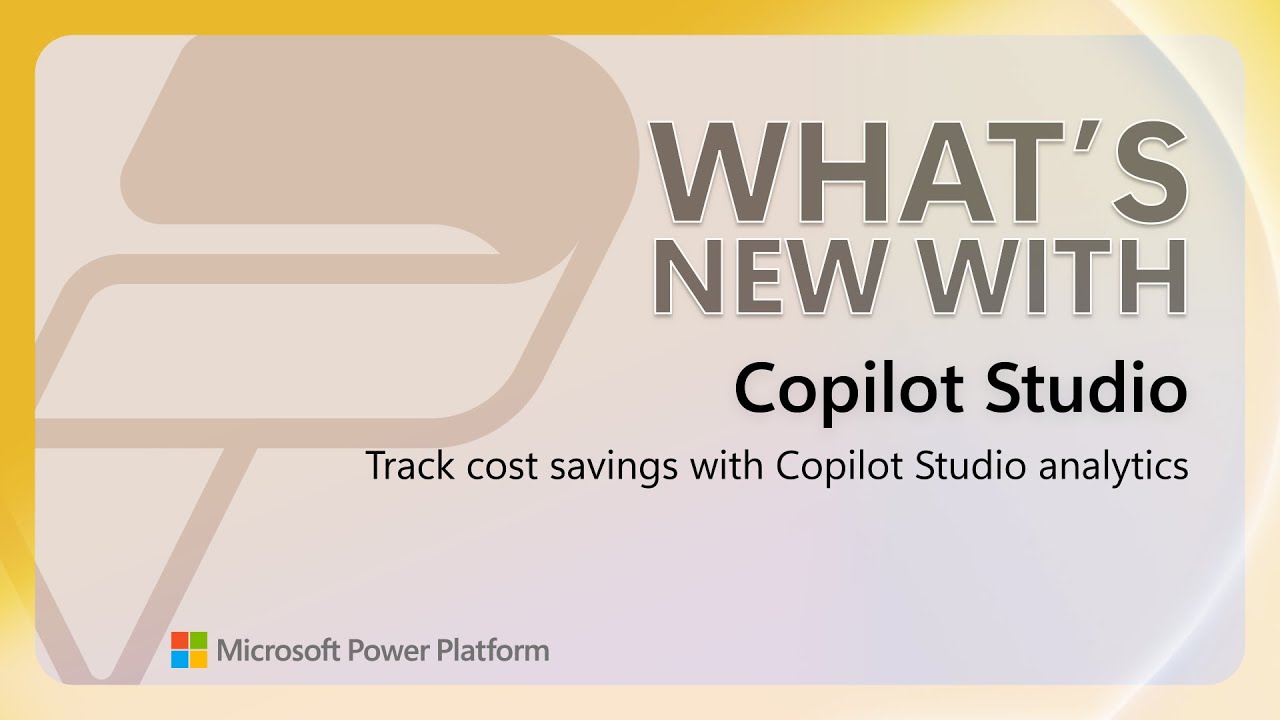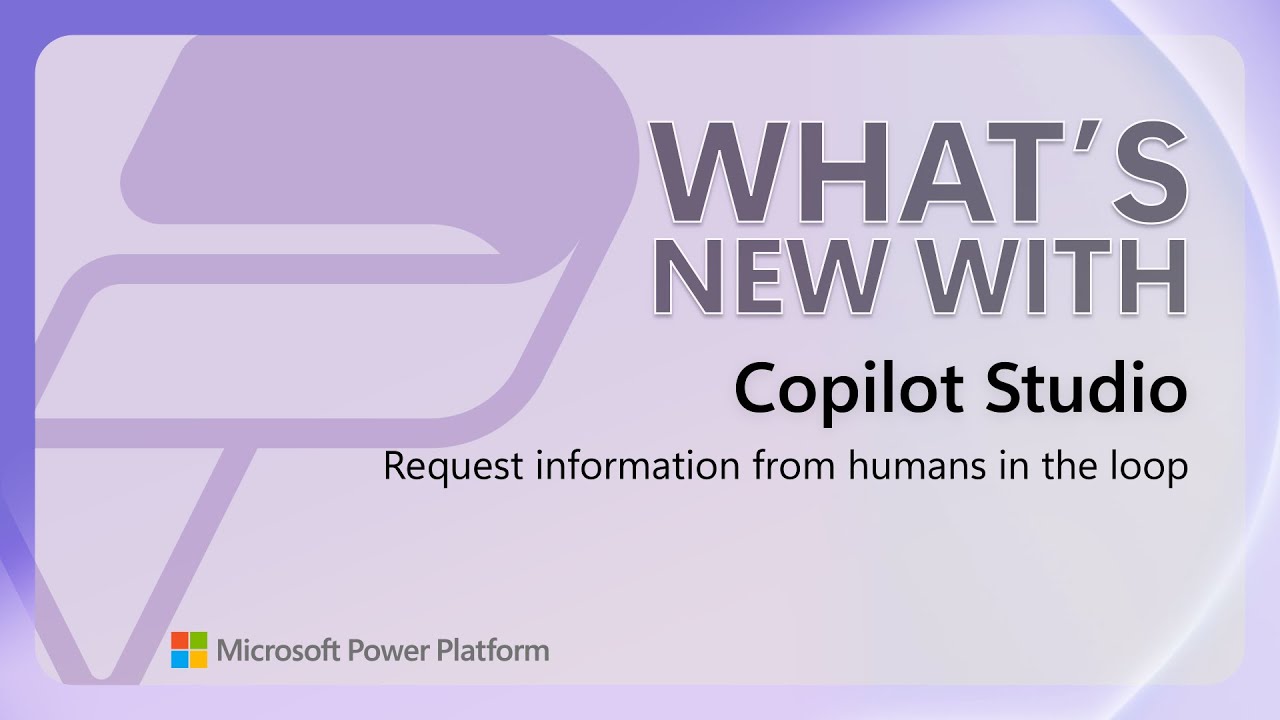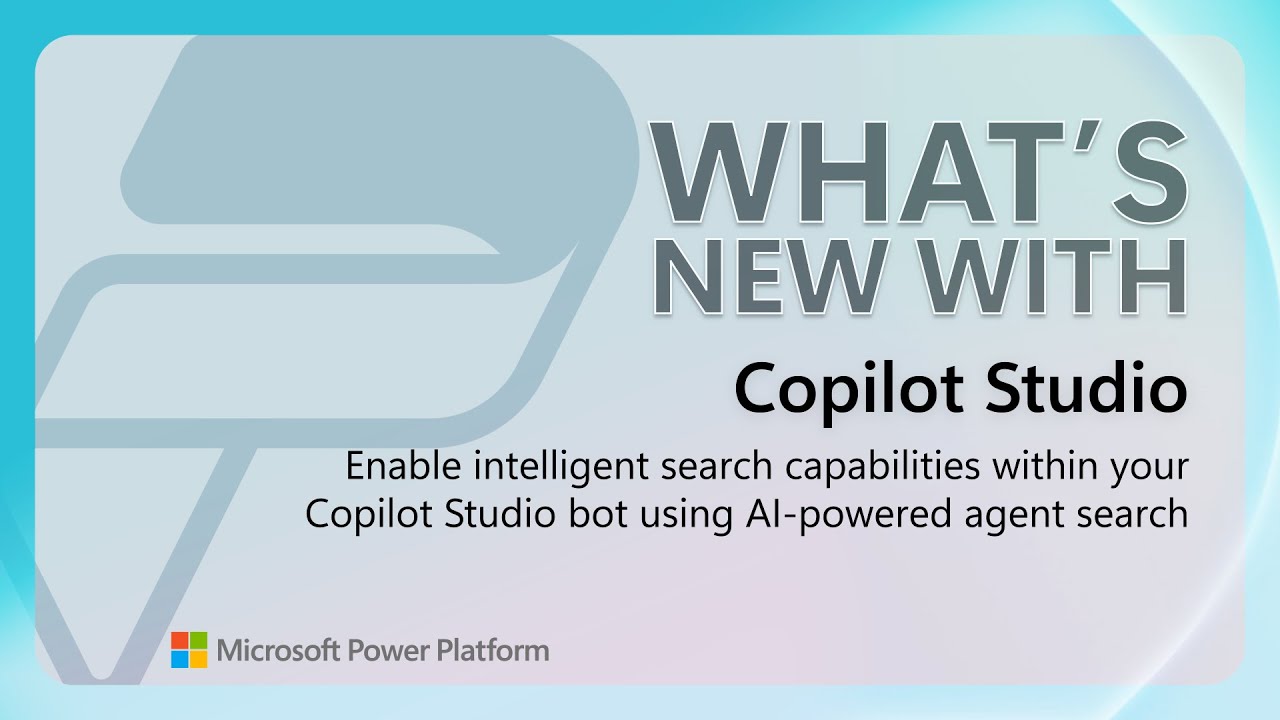Latest posts
View allCheck out video 71 in our Power Platform "What's New With" short series, as we take a look at how you can visualize and streamline workflows in Power Apps with Plan Designer. This great new feature will allow your team to generate process diagrams to
Check out video 70 in our Power Platform "What's New With" short series, as we take a look at how you can track cost savings with Copilot Studio analytics. With the Copilot Studio built-in analytics dashboard, you'll be able to not only quantify the
Check out the latest video in our "What's New With" short series, as we take a look at how human involvement plays a critical role in maintaining the quality and accuracy of AI-driven automations in Copilot Studio. By incorporating Request for Inform
Welcome back to our "What's New With" short video series, as we take a look at how you can enable intelligent search capabilities within your Copilot Studio bot using AI-powered agent search. By utilizing the 'Search within agent' feature, you'll be
Check out the latest video in our Power Platform “What’s New With” series, as we take a look at how you can connect your agents in Copilot Studio. By connecting your agents, you’ll allow them to hand off user interactions or respond to autonomous tri
Check out video 66 in our Power Platform “What’s New With” series, as we take a look at the savings feature in Power Automate. This great feature can help empower your team to move beyond technical metrics and instead measure automation success in co
Check out the latest video in our Power Platform “What’s New With” series, as we take a look at how you can use the Solution Agent in Power Apps to help turn your business objectives into a technical blueprint. By leveraging a combination of natural-
Check out video 64 in our Power Platform “What’s New With” series, as we take a look at how you can create user roles and data tables with Plan designer. By utilizing the Plan designer in Power Apps, you’ll be able to create a superb visual modeling