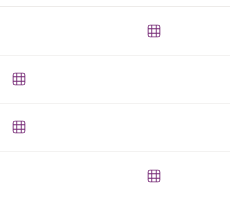I tried cloning the app by replacing only the database, but it's not working.
Specifically, the contents of "this item" in the gallery aren't showing up.
Strangely, it's visible in edit mode but not when published.
Of course, this problem wasn't occurring in the original app.
The gallery is a nested collection that stores reference data, and the items causing the problem are records within this collection.
This is the first time I've encountered a situation like this, and I'm very confused.
This problem is keeping me up at night and worrying me.
↓EditMode
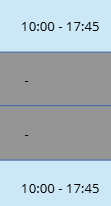
↓PubilcMode
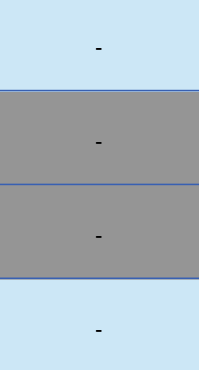
↓NestCollection