Forum boards
Last replied
Posted on
by
MZ-28112011-0
0
Hallo allemaal, Tot onze verrassing hebben wij gemerkt dat er een limiet is bereikt op het aantal beschikbare triggers. Voor onze doeleinden hebbe...
Replies
Last replied
Posted on
by
LR-26111723-0
2
How We’re Detecting the Issue: We use Power Automate flows to collect these files into a master Excel file. The master file itself is never corrup...
Replies
Last replied
Posted on
by
JC-26111845-0
0
no me muestra ningun desencadenador de excel en power automate al intentar generar un flujo desde cero.
Replies
Last replied
Posted on
by
Charlie Martharper
281
Hi guys, Let me explain the SharePoint site i am working on. It's a site with multiple subsites and libraries so what i want to do is whenever a fi...
Replies
Last replied
Posted on
by
Charlito Martharper
40
Hi guys! I have built a SharePoint on-premise which has 1 main site with 3 public libraries and then subsites where every area will work th...
Replies
Last replied
Posted on
by
Danielle van Meel
17
Goodmorning all, I wanted to share a technical issue I’ve encountered while working on a Power Automate flow that connects Microsoft Forms ...
Replies
Last replied
Posted on
by
Charlie Martharper
281
Hi! So what I want to do is when a file in private library is approved, copy that file with all metadata into a public library. The flow I ...
Replies
Last replied
Posted on
by
Cgangweg01
607
Super User 2025 Season 2
Hello - Feel like I've done this before, but I can't figure it out at the moment. Trying to add the results of the 'Select 3' acti...
Replies
Last replied
Posted on
by
Charlie Martharper
281
Hi! So the thing is that there is a predefined column in sharepoint that gives you information that the file is approved, pending or denie...
Replies
Last replied
Posted on
by
AH-02011058-0
52
I have a RequestArray and ResponseArray. For each request there are about 20 responses. In Power Automate I want to go through each request a...
Replies


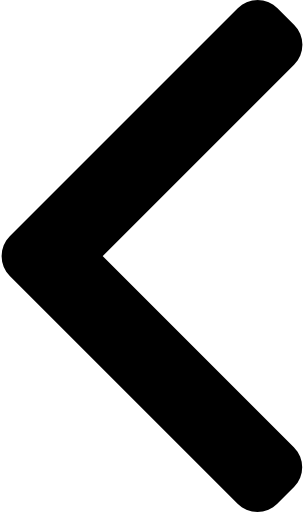
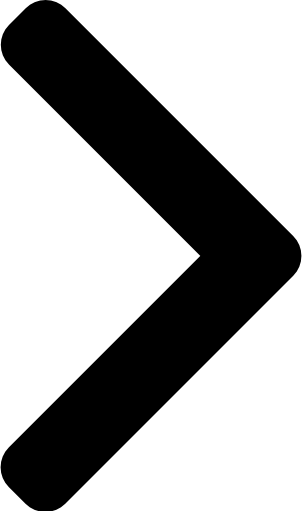
 Report
Report



