Forum boards
Last replied
Posted on
by
KR-26110543-0
0
Title: “Dataverse: Auto-populate field using multiple column match across tables” Body: I have three tables in Dataverse: &n...
Replies
Last replied
Posted on
by
CU21111041-0
0
Dear all, I wanted to change the personalized settings, because the imports from the csv-files did not work. But the I got an error (attached) - c...
Replies
Last replied
Posted on
by
CU10101059-0
2
I get the below message when I go to pages when after creating the app. I was able to hit the play button and add the locations but I still ke...
Replies
Last replied
Posted on
by
CU10111849-0
0
I am have imported the additional maintenance log data and I keep getting the error saying source data is not in the correct format. Any ideas how t...
Replies
Last replied
Posted on
by
CU22100726-0
0
Hi all, I can not creat my Enviroment to start to build the Soultions. Please help me. So i can move forward on the Power Up Program. Th...
Replies
Last replied
Posted on
by
Tango
1,164
Hi, When I create my 1st new command, for some reason the only option in the in the Action dropdown is Run JavaScript. I want to run a for...
Replies
Last replied
Posted on
by
Michael E. Gernaey
52,724
Super User 2025 Season 2
Hello Folks, Here is what I promised in the session. This outlines exactly how to create your relationships (with pictures) and th...
Replies
Last replied
Posted on
by
Michael E. Gernaey
52,597
Super User 2025 Season 2
Hello Folks, Here is what I promised in the session. This outlines exactly how to create your relationships (with pictures) and th...
Replies
Last replied
Posted on
by
VA-08101158-0
6
Hello again, I am unable to proceed with the module 18 due to error mentioned on the subject, I downloaded the SchoolLibrary_1_0_0_...
Replies
Last replied
Posted on
by
Nimah
4
after choosing table twice, it took me another page instead new table and renaming it?
Replies


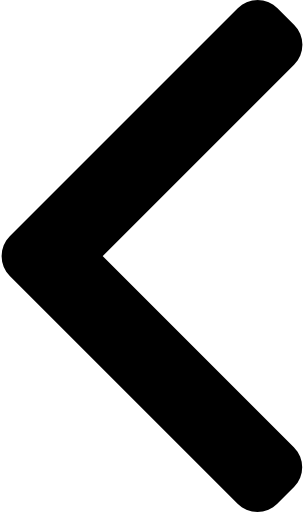
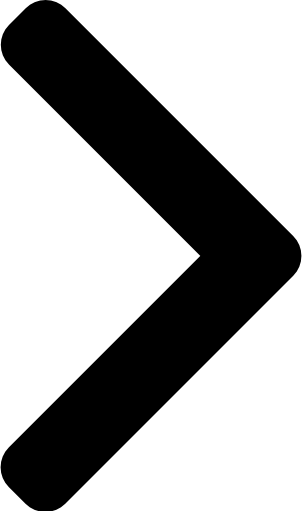
 Report
Report



