Forum boards
Last replied
Posted on
by
CU23112059-0
2
Hi, I have a JSON file. It is from an n8n process. How can I convert it to JSON. The content of the file in a text variable, but I need an object....
Replies
Last replied
Posted on
by
hoon
3
Hi everyone, I'm automating Outlook email sending in the latest version of Power Automate Desktop (PAD), but I'm not using the "Send Email ...
Replies
Last replied
Posted on
by
TG-26110736-0
2
We have a shared flow that, among other things, clicks an item in a ListView component. This flow has worked fine for everyone for a long time but e...
Replies
Last replied
Posted on
by
CU28111632-0
0
HI all, I use the power automate Desktop App. Works well. But how can I download the Flows for Backup? Best regard Patrick Feucht...
Replies
Last replied
Posted on
by
JP-25112151-0
4
I'm working on a flow to download a report from a website. After setting the report parameters the only option is to click a printer icon, print to...
Replies
Last replied
Posted on
by
slypdog93
49
Hi, A little background. I use Power Automate Desktop flows to automate business processes. When we first started using PowerAutomate a few...
Replies
Last replied
Posted on
by
CU25112247-0
2
Hi everyone Just have a question regarding the copilot studio trigger. I'm trying to understand the "sends a prompt to a specified copilot ...
Replies
Last replied
Posted on
by
JDG
159
Hi folks, I have a specific business case for PAD. Have experience in Power Automate but Desktop is new to me. I have spent hours with ai bu...
Replies
Last replied
Posted on
by
CU12110330-0
0
自定义组件 添加到 PAD Desktop 的时候出现错误:·无法初始化模块加载程序。 Custom component encountered an error when added to PAD Desktop: Unable to initialise module loader. ...
Replies
Last replied
Posted on
by
CU13110832-0
0
Bonjour, dans Power Automate Desktop, il n'existe pas d'action pour actualiser une feuille Excel.
Replies


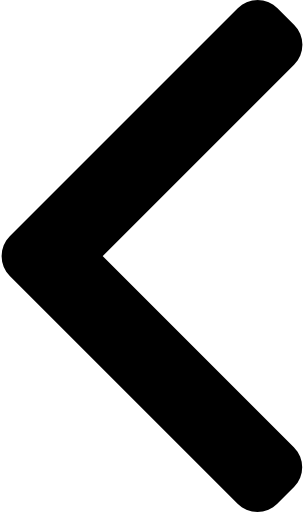
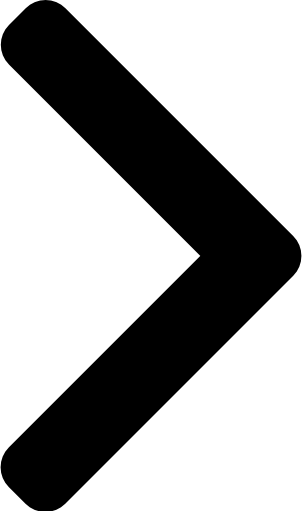
 Report
Report



