In the previous blog, we have explored how to install and configure Azure OpenAI Service, now we will be unlocking its potential further by integrating the appropriate model in your projects by programmatically in Microsoft Dynamics 365 CRM.
Imagine a world where customer service agents don’t have to spend time searching through endless records to find the information they need. Thanks to Azure AI and its integration with Microsoft Dynamics CRM, this is now a reality. Instead of manually digging through customer data, agents can simply ask questions to AI assistant, like “What’s the status of this customer’s last order?” or “Has this customer raised any previous support tickets?” and get instant, accurate answers.
This seamless, AI-powered interaction transforms the customer service experience, enabling agents to respond quickly and provide personalized support without the hassle of searching for details. With natural language processing and real-time insights, Azure AI makes it easier than ever for agents to focus on what really matters—solving problems and delighting customers.
Prerequisites
Before getting started, ensure you have:
Configuration
1. Creating a Service & Deploying a model:
You can follow the steps in the following article, if you are new to this concept and want to learn how to create an Azure OpenAI service & deploy an OpenAI model.
2. Access the API Key & Url :
- Once you are done with deploying the appropriate Model(as per your requirement), navigate to the Azure Portal
- Navigate to the resource section and click on Azure AI Foundry.
- Then go to Deployments tab which is located in the left side pane and select the deployed model.
- After clicking on the deployed model, you will find your Key and Target Uri present in the Endpoint tab
- Retrieve this Key and Target Uri as they are the contact points which will be further used in your code to access the Azure OpenAI service.
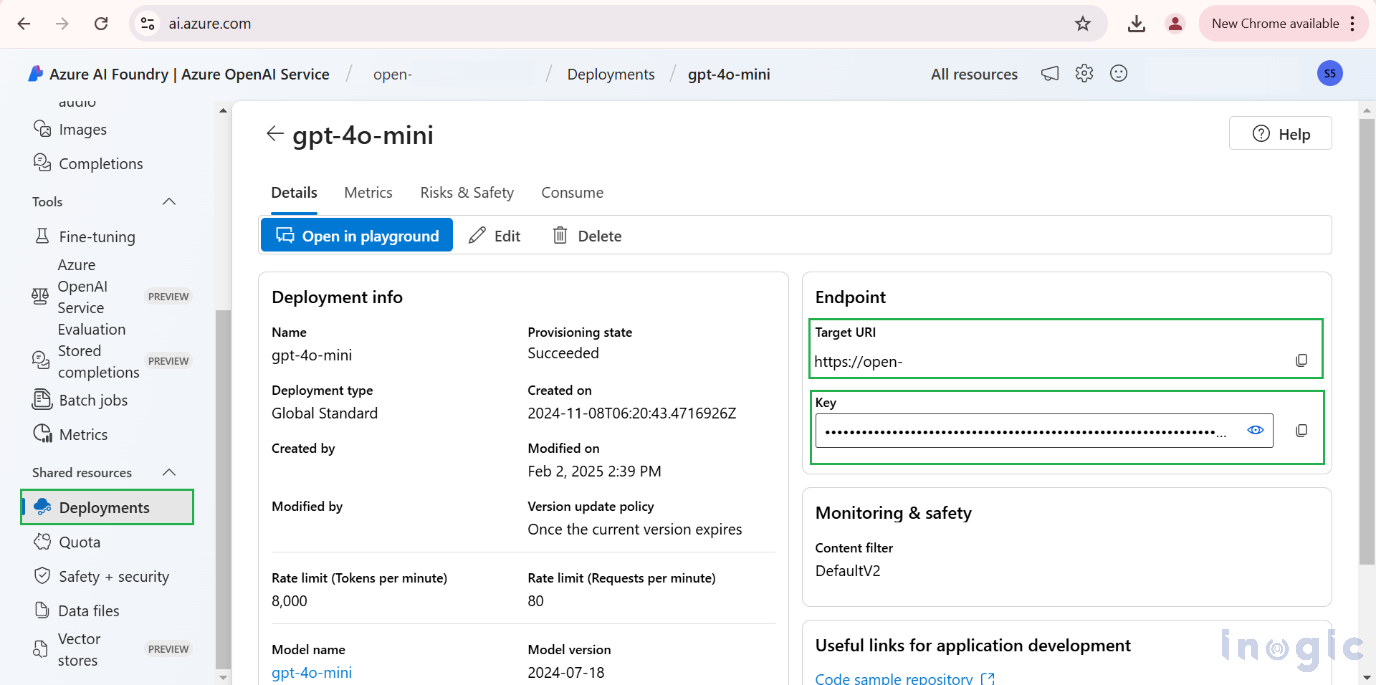
Read More>>

