The Security Overview page in the Power Platform admin center serves as a centralized dashboard where you can monitor security, review your security score, and activate recommended policies. For CRM administrators managing Dynamics 365 and Power Platform environments, understanding these security features is essential to safeguarding your organization’s data.
Introduction
Microsoft Power Platform enables organizations to rapidly build apps, automate processes, and innovate without deep technical expertise. But with this flexibility comes a critical responsibility: protecting sensitive CRM data.
The Security Overview page gives administrators the visibility and tools needed to:
- Evaluate security posture
- Identify risks and vulnerabilities
- Enable Microsoft-recommended security features
- Strengthen governance across environments
All from one consolidated location.
Why Use the Power Platform Security Overview
Real-Life Scenario: CRM Data Protection
Imagine you’re a CRM administrator in an organization where employees have created numerous apps and flows connected to Dynamics 365 – many without proper governance. Some of these apps process customer data, and others interact with external systems. You lack visibility into:
- Who is accessing customer information
- Which apps have permissions to use sensitive records
- Whether data policies are preventing unauthorized data sharing
- Whether your environment meets compliance and security requirements
The Security Overview page solves these challenges by giving you:
- Immediate visibility into your security score
- Identification of gaps in your current security configuration
- Actionable, Microsoft-recommended steps to strengthen your overall security posture
This makes it a vital tool for ensuring that your CRM and Power Platform environments remain compliant, protected, and well-governed.
Step 1: How to Access & Use Power Platform Security Overview
To view your organization’s security score, you must first enable tenant-wide analytics.
After enabling it, the Security Overview page may take up to 24 hours to display your data. Until then, you might see the message “Calculating security score.”
Steps to enable tenant-wide analytics:
- Sign in to the Power Platform Admin Center.
- In the navigation pane, select Manage.
- Under the Manage section, choose Tenant Settings.
- On the Tenant settings page, select Analytics.
- In the Analytics pane, turn on Tenant-level analytics.
- Click Save.
Then, access the Security Overview:
You need one of the following Microsoft Entra ID roles:
- Power Platform Administrator
- Dynamics 365 Administrator
Steps to access the Security Overview Page:
- Sign in to the Power Platform admin center.
- In the navigation pane, select Security.
- Choose Overview, or explore related pages like Data Protection and Privacy, Identity and Access Management, or Compliance.
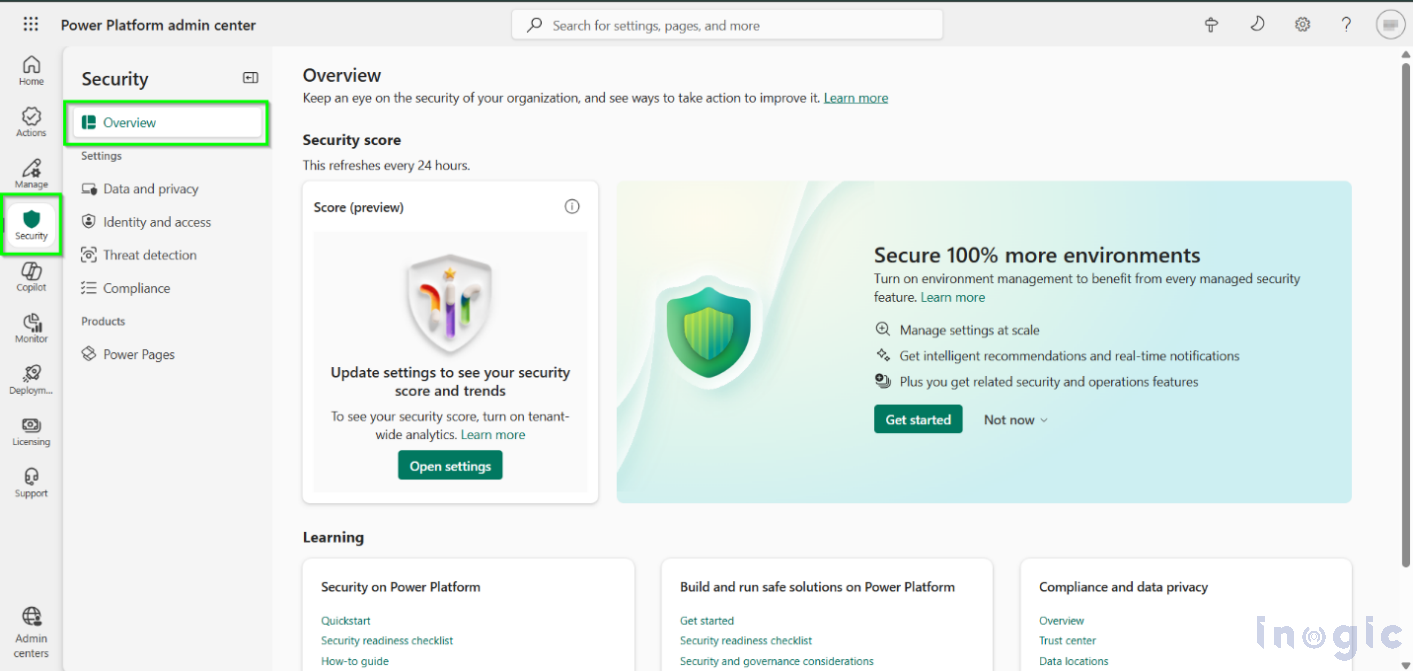
Note:
Only tenant administrators can view the security scorecard, see recommendations, or convert environments into Managed Environments...Read More>>



