Featured
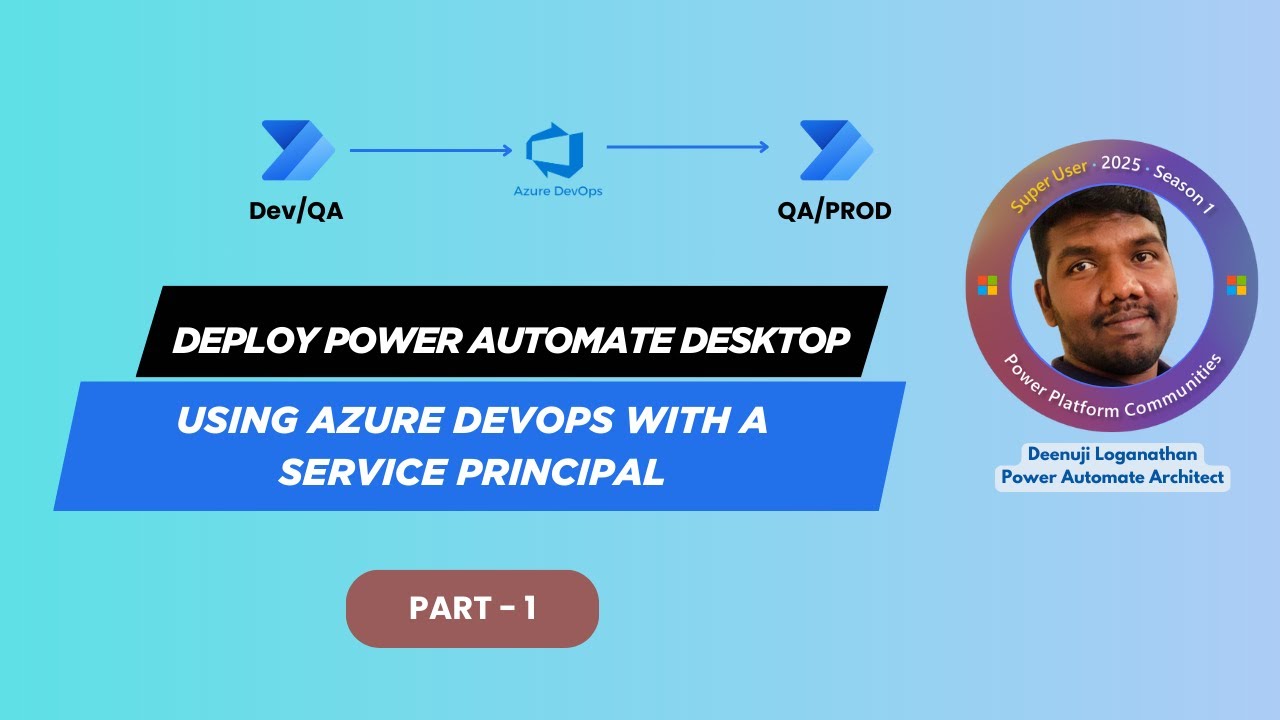
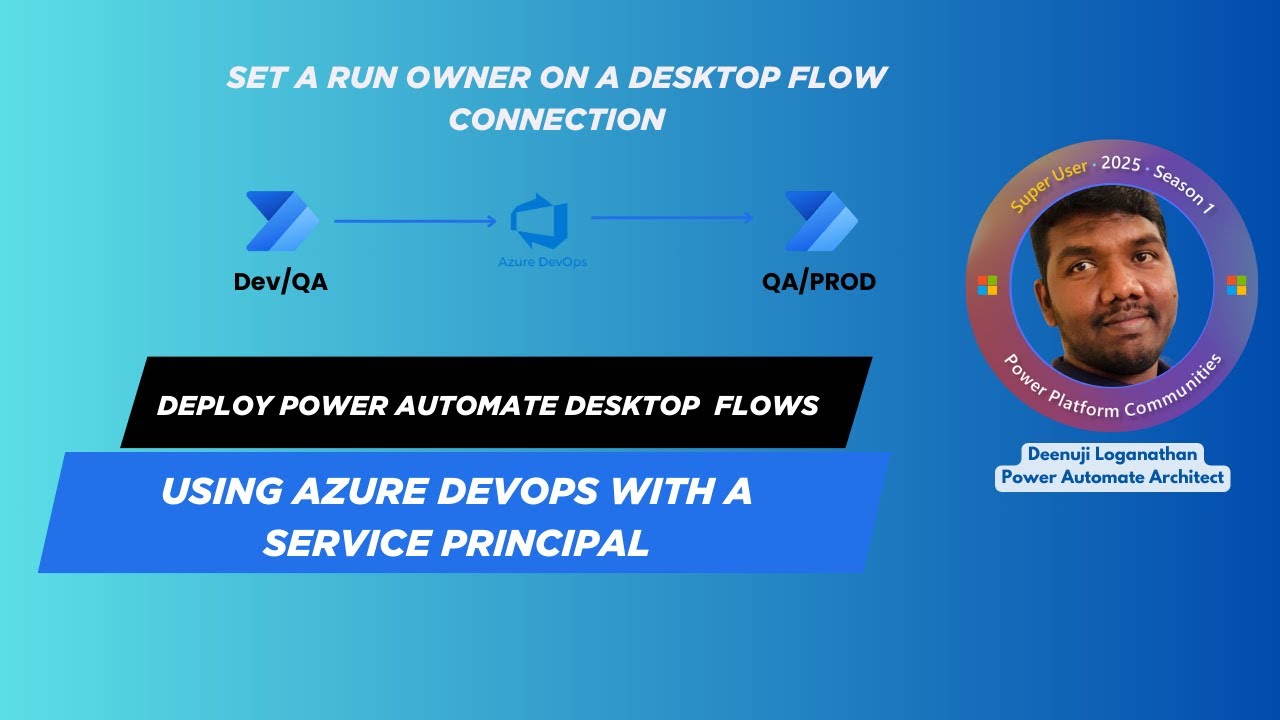
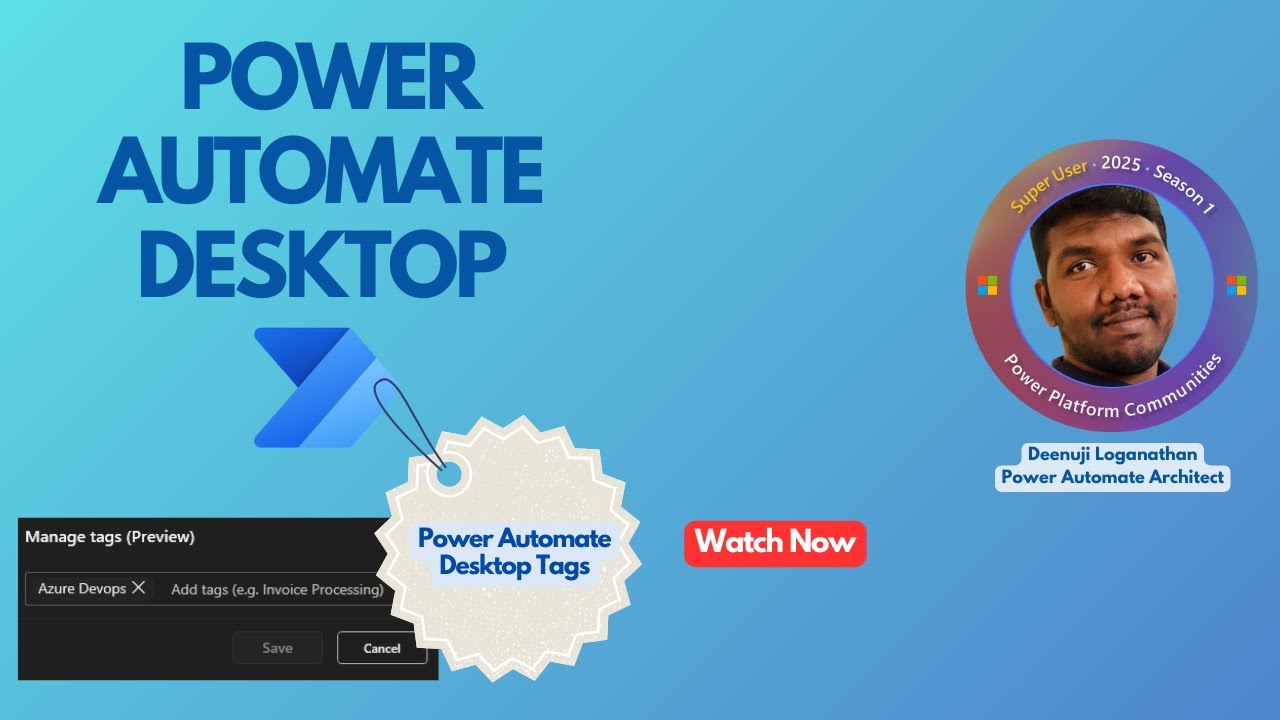
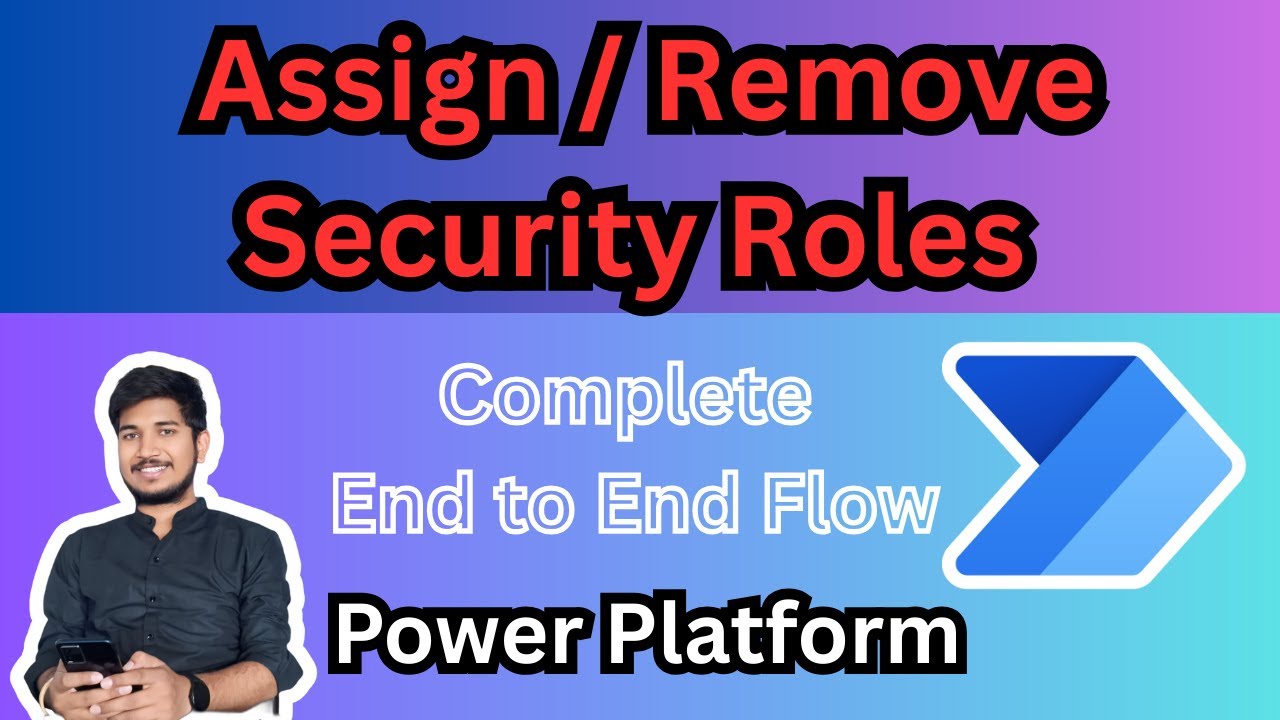
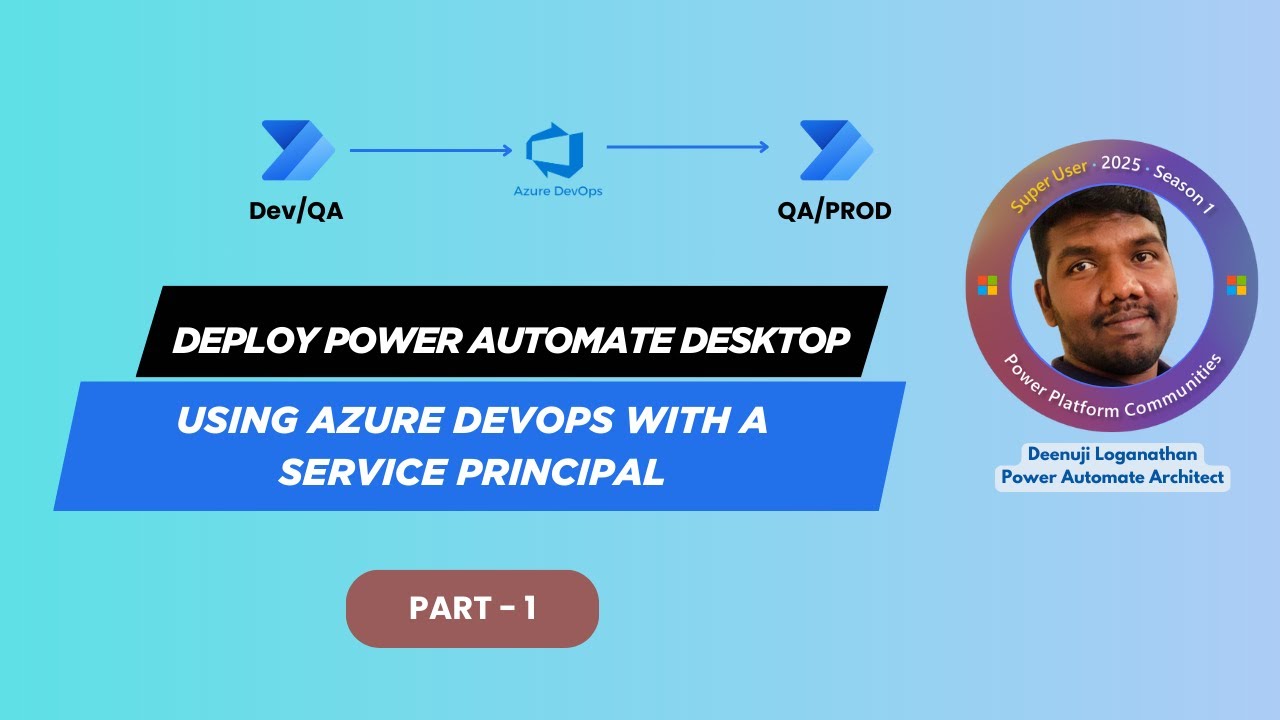
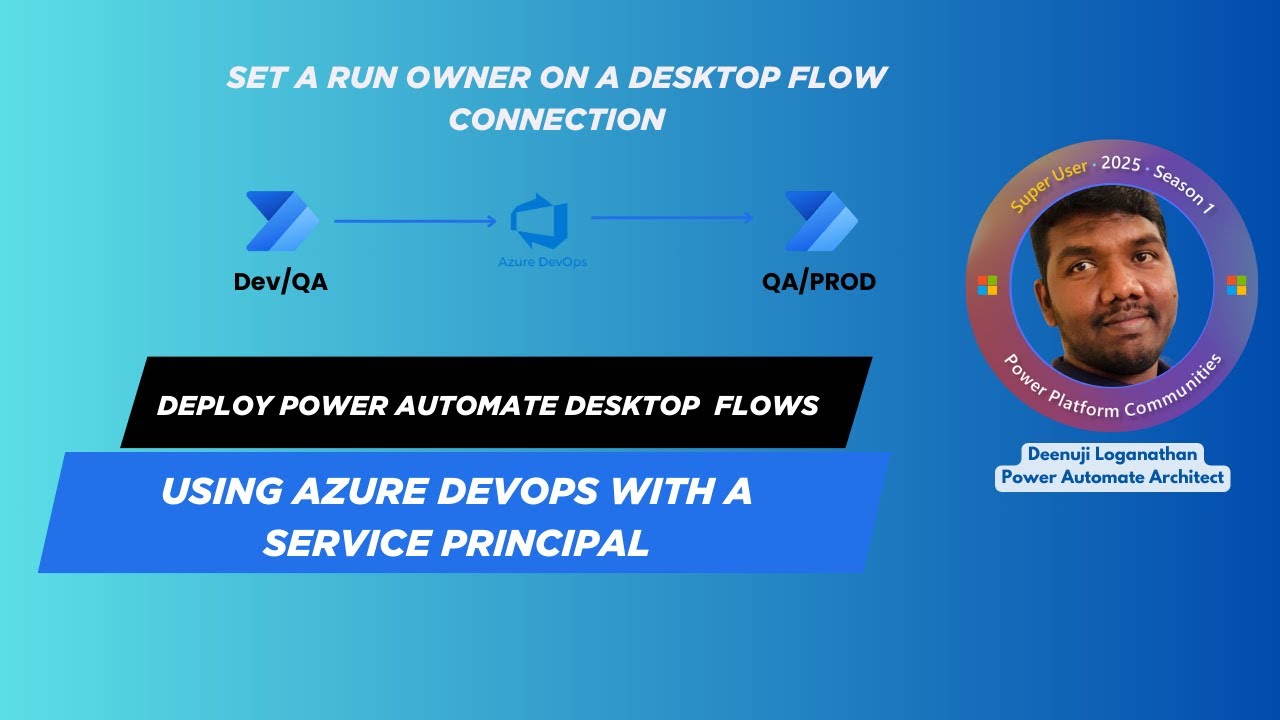
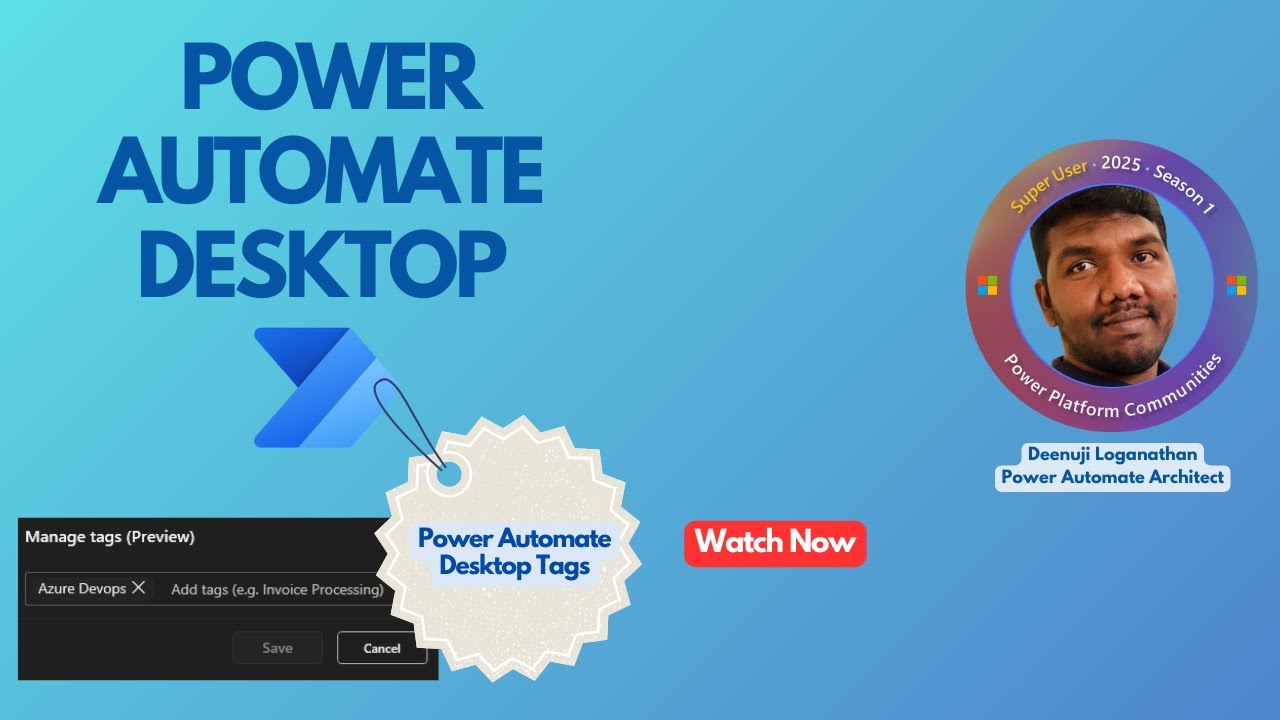
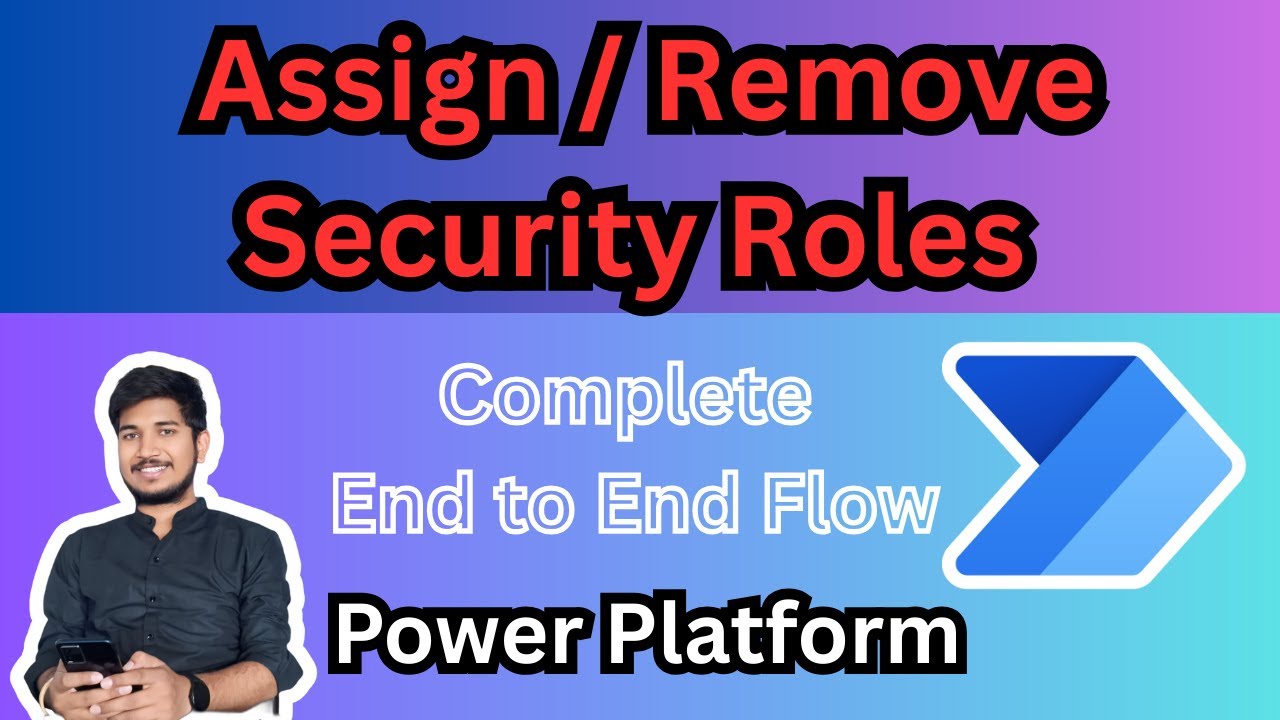
In my latest video, I walk you through a real-world challenge I recently faced while deploying a Power Automate Desktop (PAD) flow using Azure DevOps and a Service Principal — a common setup in enterprise-grade deployments. Here's a quick breakdow...
In this video, I walk you through how to use the Web API to create a desktop flow connection reference using Service Principal and explain how it solves the current deployment limitations.🔍 In Part 2, we dive deeper into:✅ Fixing the Desktop Flow...
Microsoft just rolled out Tags for Desktop Flows – and it's a game changer for organizing and managing automations at scale!With this update, you can now:✅ Add custom tags to your desktop flows✅ Easily filter and search flows based on tags✅ Improv...
Add or Remove Security Roles in Microsoft Power Platform using Power Automate ⚙️Tired of manually assigning or removing security roles for users?This task can be repetitive, time-consuming ⏳, and prone to human error — especially when managing mul...
Check out video 47 in our Power Platform “Getting Started With” series, as we take a look at how you can customize and connect the right triggers in Power Automate.Triggers act as the entry point for automation and determine how and when a workflo...
Check out the latest video in our Power Platform “What’s New With” series, as we take a look at how you can customize a trigger by adding conditions in Power Automate.Trigger conditions provide a way to customize behavior and allow you to define m...
Check out video 53 in our Power Platform “What’s New With” series, as we take a look at how you can customize email in flows with Power Automate.When using Outlook, Power Automate can help you craft a beautifully formatted email by not only mainta...