Hi Team,
I am trying to follow this guide on how to import MPP files (MS Project files) into MS Planner: https://www.senseiprojectsolutions.com/resources/import-mpp-file-into-planner/#:~:text=If%20you%27re%20interested%20in,working%20hours%20for%20this%20plan.
According to the guide, I can start by going to "Power App named 'Project' in my environment". How do I get that to appear in my Power App apps list? I don't see it. Even after opening the full list of apps, I don't see "Project" in the list.
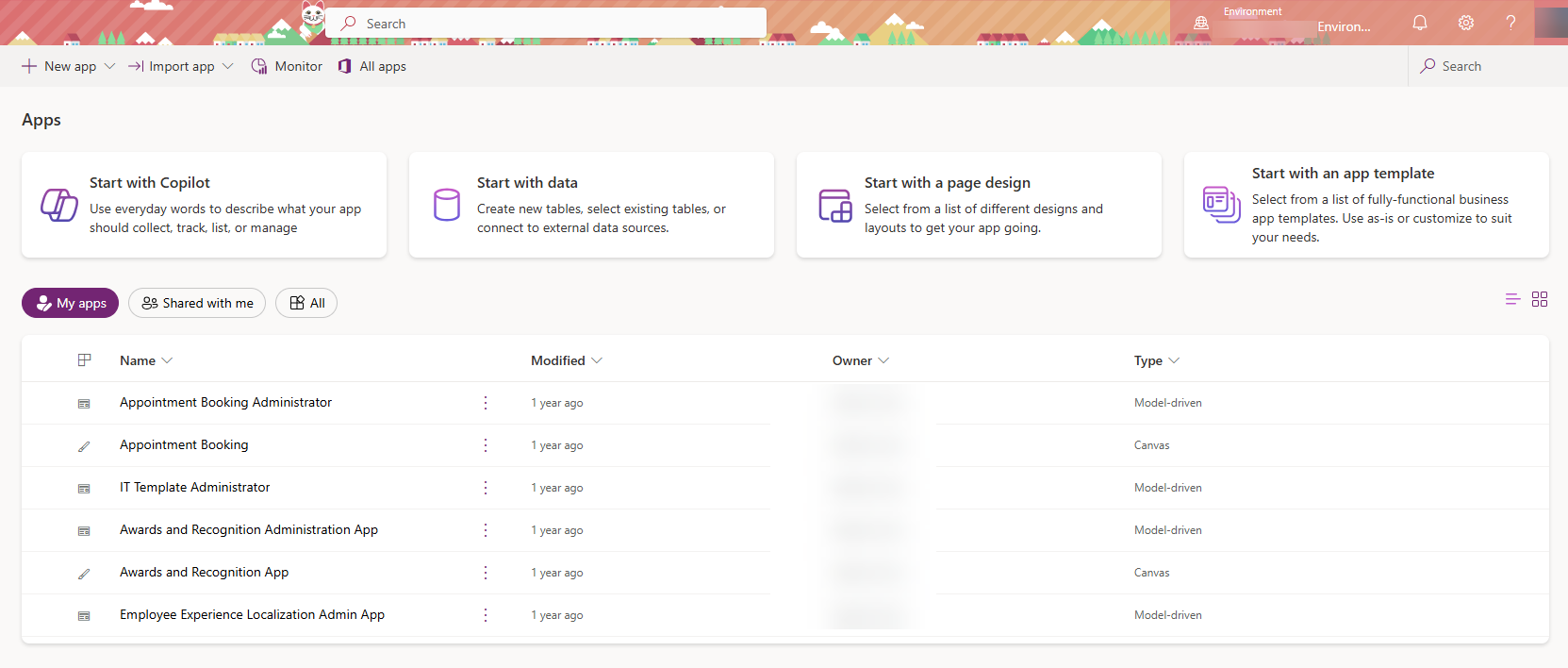
Moreover, when I search for "Planner" in the App Launcher (the square of dots at the top-left corner of the page) of MS Planner page (https://planner.cloud.microsoft/), I only see 1 Planner option. The support guys over at MS Q&A page told me I should see 2.
Expected:
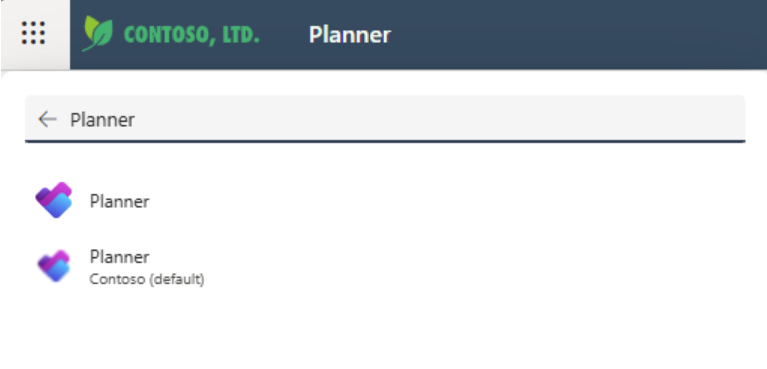
Actual:
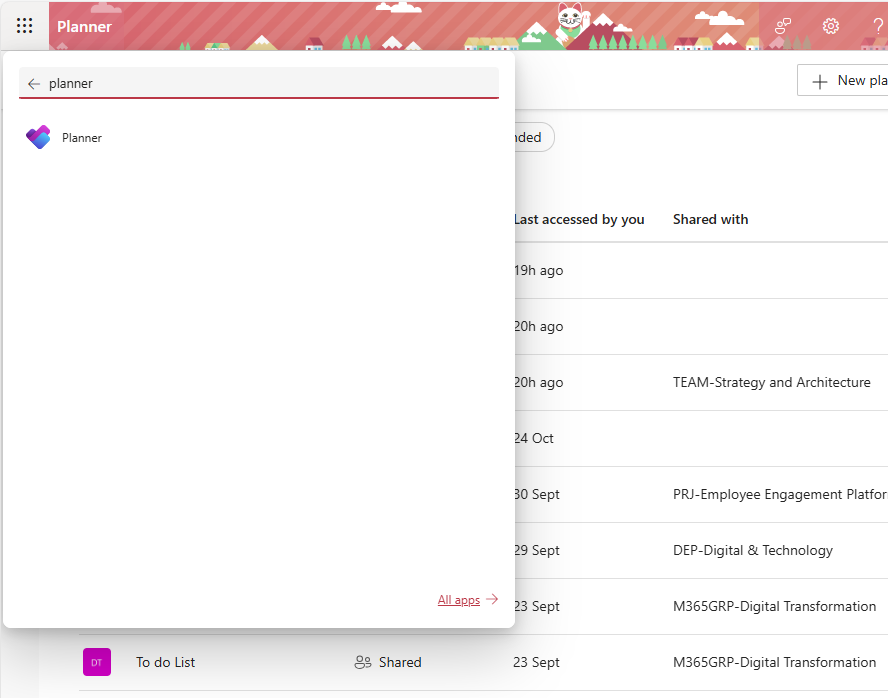
In any case, my ultimate goal is to be able to import MPP files (existing MS Project files) onto MS Planner. By the way, my license plan is "Planner and Project Plan 3". How do I achieve that? With my current state, I am not able to follow the guides/articles online. Hope you can help me out here. Thanks in advance!



