Hi,
I need to create a new page "My Document" in my Power Page Portal where every Contact registered on the portal can see own Sharepoint Documents
In particular I've created a new Form in the Portal with some fields related to "Contact" Table and a List based on "Document Location" table.
Then in the Portal management I've set:
So the main record is the current portal user (contact) and my expectation is that when a user go in My Documents page automatically is created a folder in Contact site content in Sharepoint.
After creating a contact and sent the portal invitation code, the external contact user has able to sign in in the portal, access to My Documents page but he see in the portal:
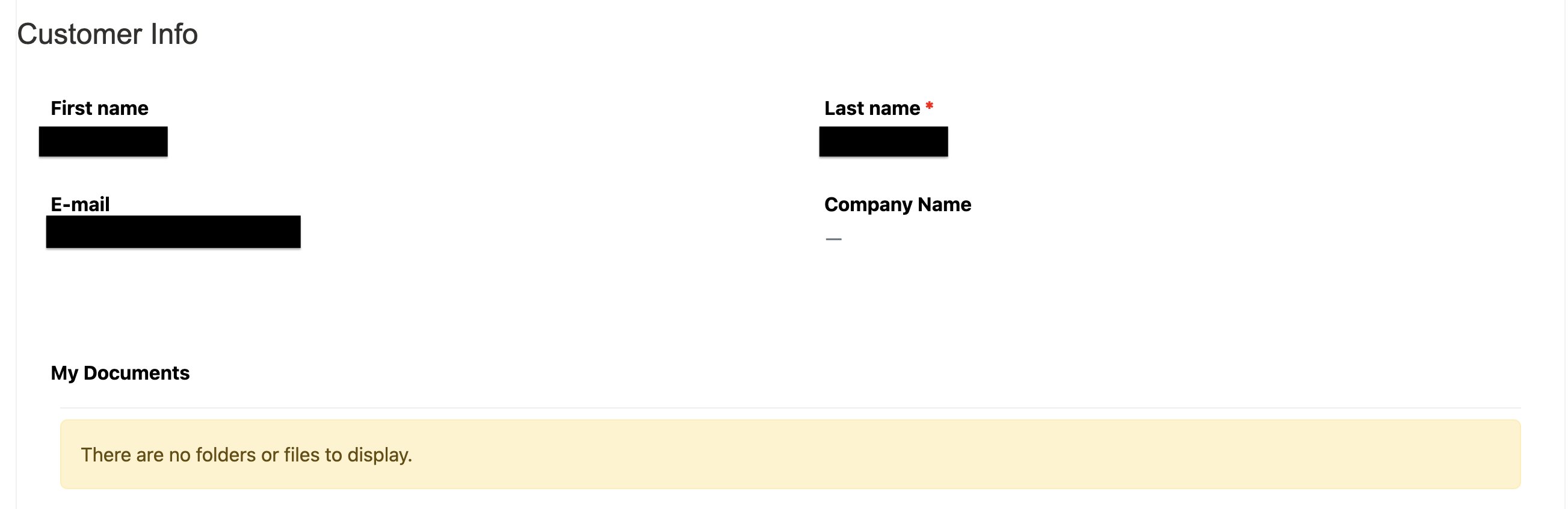
And on SharePoint site (configured based on entity Contact):

I do not see any folder created:
Are there something that I missing to permit the automatic creation of contact folder with the relative contactId in the name?
Best Regards
Vincenzo



