When testing my agent i'm getting the following error when it gets to my Schedule Meetings Flow
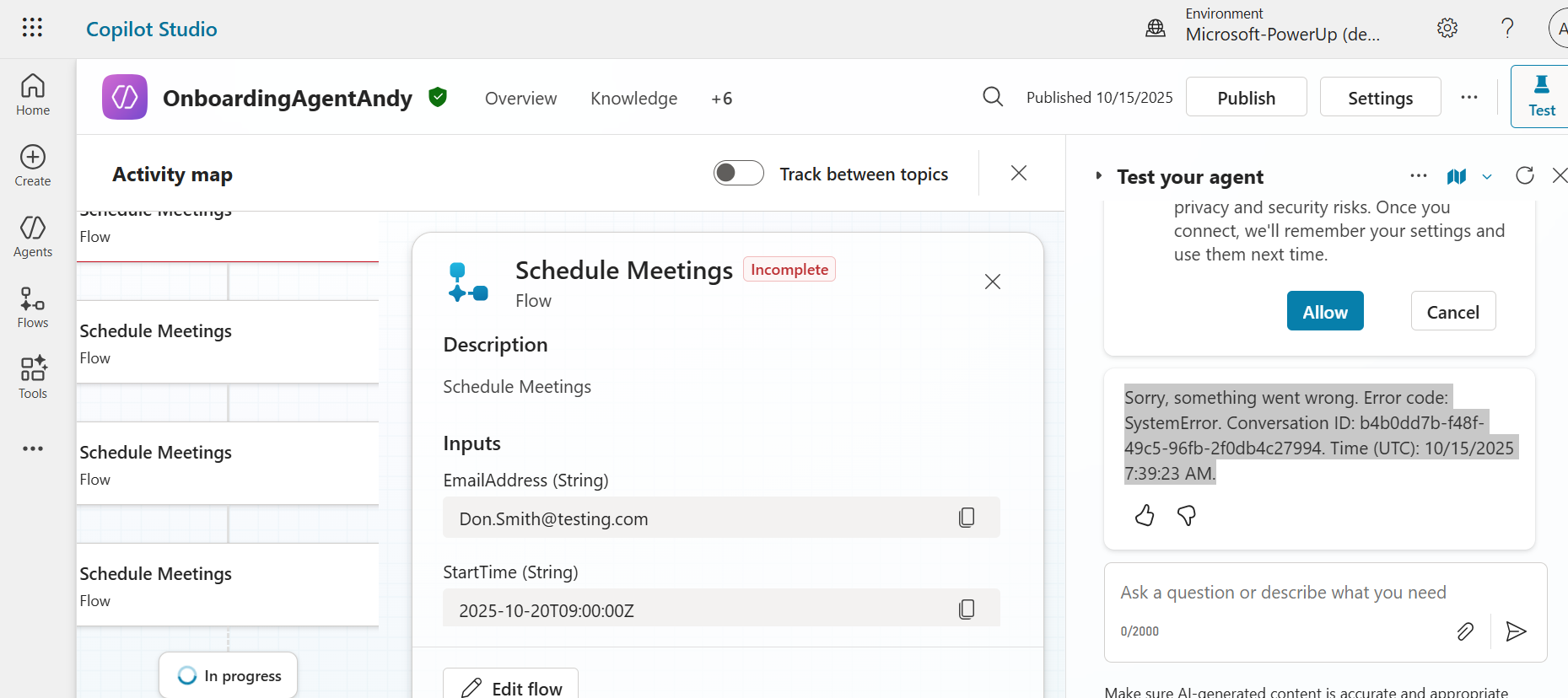
Stepping into the flow I can see it failing here:

 Action 'Create_a_Teams_meeting' failed: The mailbox is either inactive, soft-deleted, or is hosted on-premise.
Action 'Create_a_Teams_meeting' failed: The mailbox is either inactive, soft-deleted, or is hosted on-premise.
I launched the Teams app from within my environment
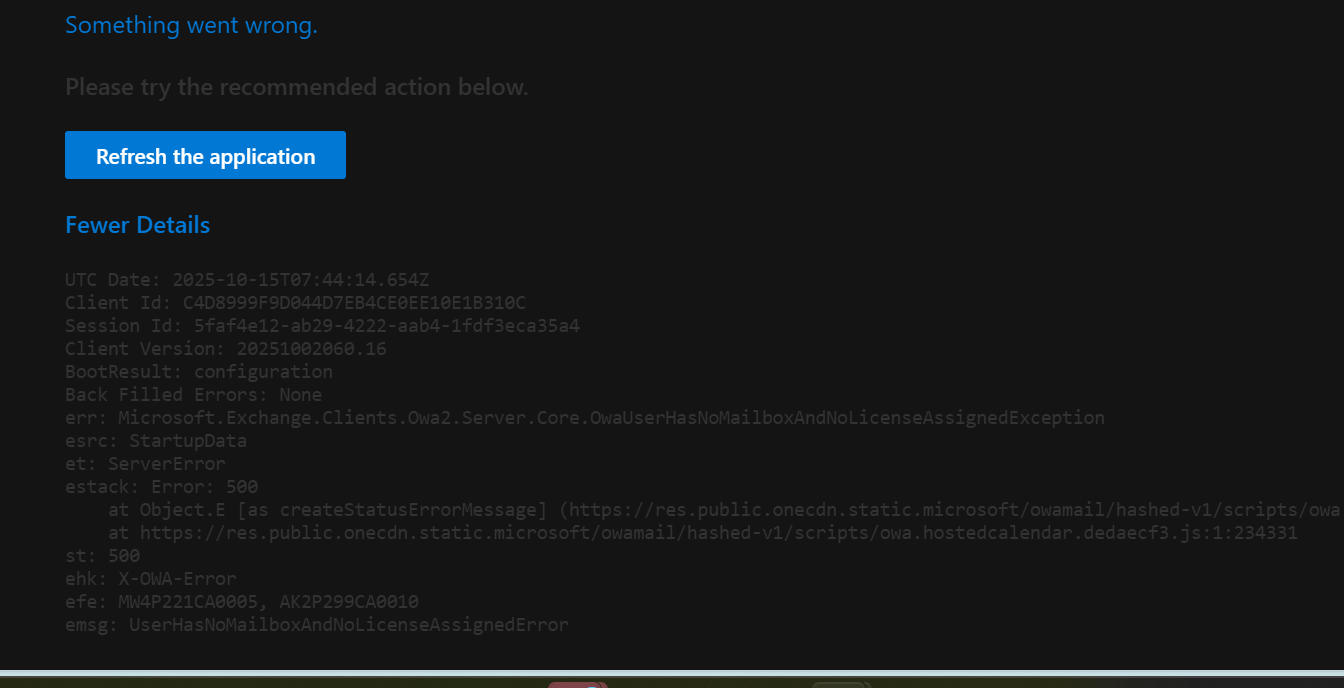
emsg: UserHasNoMailboxAndNoLicenseAssignedError
Can someone help fix these errors. Its suggesting it may be a license assignment issue?



