Forum boards
Posted on
by
RD-01121119-0
0
1. I have free trial of copilot studio. I want to connect my copilot studio with confluence, tried with "Tools" option inside agent but was not able...
Replies
Last replied
Posted on
by
CU20110810-0
4
My requirement is to add a POST request to a custom connector. This request has a Content-Type of application/x-www-form-urlencoded. After adding it...
Replies
Last replied
Posted on
by
BB-25111010-0
2
Hello Community, Please I need help getting my flow to recognize a particular table in business central. Anytime i run the flow, i get an error say...
Replies
Last replied
Posted on
by
MV-27110710-0
0
Buenas, tengo desarrollado un flujo en copilot studio para un agente en el que uso Encodian. Ahora mismo tengo la versión de 30 días gratis...
Replies
Last replied
Posted on
by
RL-27051433-0
17
I have a condition with two expressions. Both are returning true (Vrai) but somehow the result is false (Faux). What am I doing wrong that two right...
Replies
Last replied
Posted on
by
DeanRoberts
12
My flow is called from Power Apps. The user is setup as a run-only user. The connection for the current user reflects his mailbox address...
Replies
Last replied
Posted on
by
ED-26110721-0
2
If Owner purchase a premium license for one user and create a Power Automate flow using a premium connector (HTTP), can Other users can trigger/run t...
Replies
Last replied
Posted on
by
NS-21111021-0
0
when I try to covert the file (word to pdf) with sharepoint of onedrive connectors, Iget the following error Bad Request Url=https://euc.wo...
Replies
Last replied
Posted on
by
MM-26060905-0
12
Hi everyone, I am trying to use “Send an HTTP Request” in Power Automate to create a draft email. I want it to: Include text in the bod...
Replies
Last replied
Posted on
by
KN-08101708-0
0
AnHello I am attempting to connect to a SFTP folder. I was able to connect using Filezilla, so I know it works I have converted th...
Replies


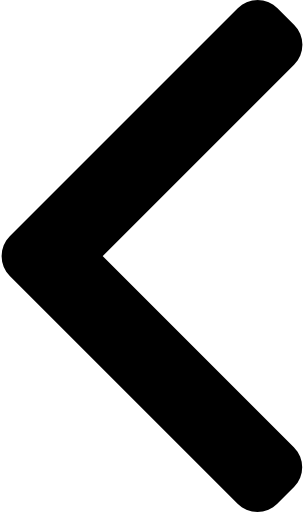
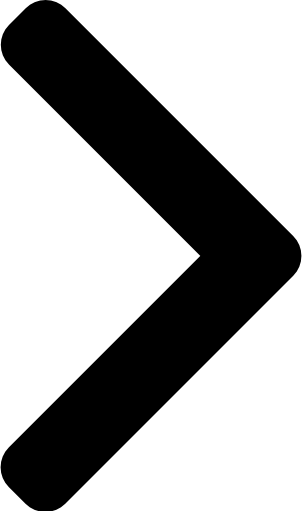
 Report
Report



